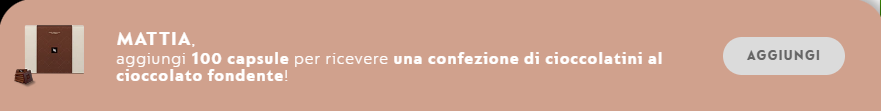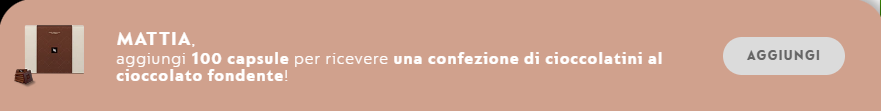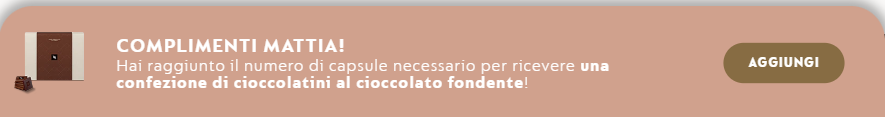Top 5 FAQ
-
Your machine's water tank may be damaged.
To make sure, follow these instructions:
- Remove it from its housing and place it on a non-delicate surface, possibly protected by a towel.
- Leave a sufficient amount of water in the tank and check it for leaks.
- Wait half an hour and then check whether or not there is a water leak.
- If yes then you’ll need to replace it with a new tank. To do this call the toll-free number so we can send you a new tank.
- If the tank doesn’t leak, please call the toll-free number 800 39 20 29 so we can find a solution together.
Remember to have your machine with you to proceed with the technical tests when you contact us.
Did this answer your question? If not, ask us your question, we will be pleased to help you.
Rate this answer -
You can follow a short tutorial by clicking here, selecting your machine model and the section "decalcificazione"
Did this answer your question? If not, ask us your question, we will be pleased to help you.
Rate this answer -
You can return your used capsules for recycling at our Nespresso Boutiques. You can find the complete list of Recycling Drop off Points here.
Did this answer your question? If not, ask us your question, we will be pleased to help you.
Rate this answer -
After each dispensing, always drop the capsule and close the machine head to prevent coffee residue from dripping and dirtying the capsule reading sensors.
Did this answer your question? If not, ask us your question, we will be pleased to help you.
Rate this answer -
Yes, once you press the button to stop the dispensing, wait until the machine makes no more noise; only at that moment you can open the machine head and make a new dispensing. Remember that you can set the extraction lengths according to your preferences.
Did this answer your question? If not, ask us your question, we will be pleased to help you.
Rate this answer