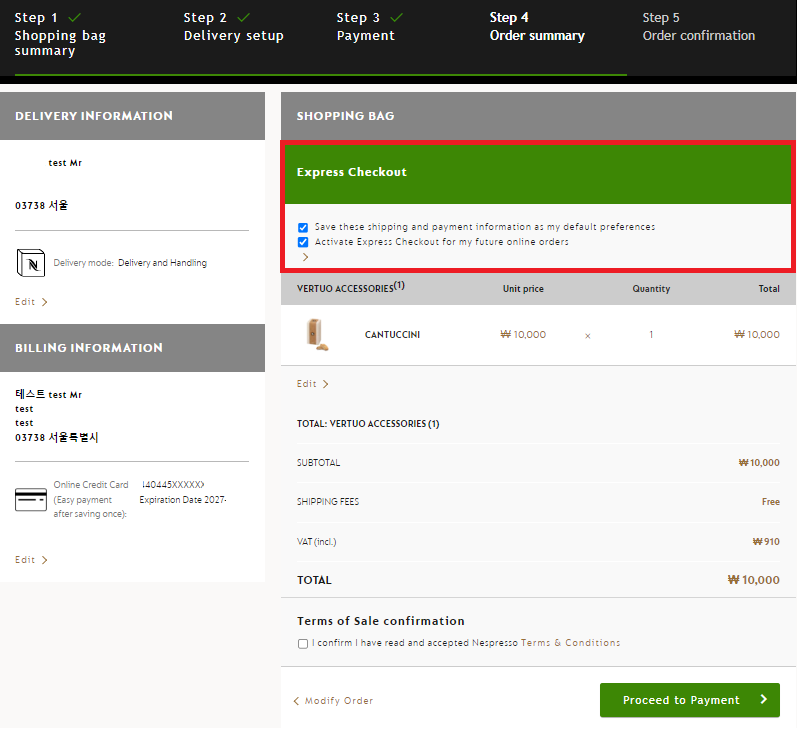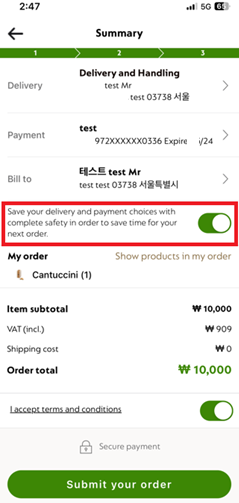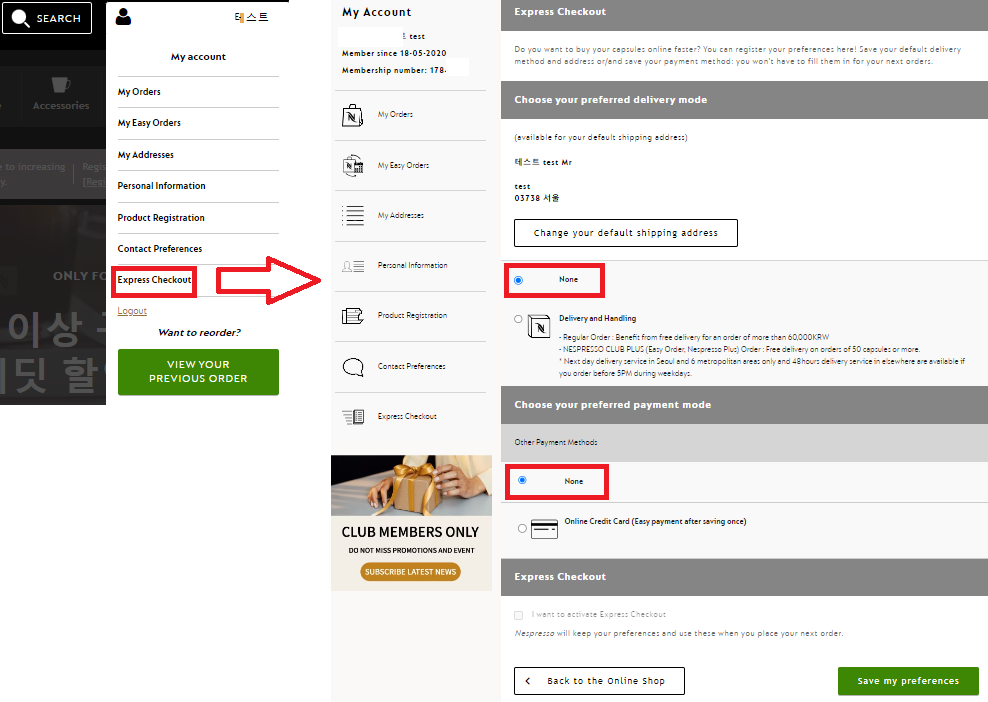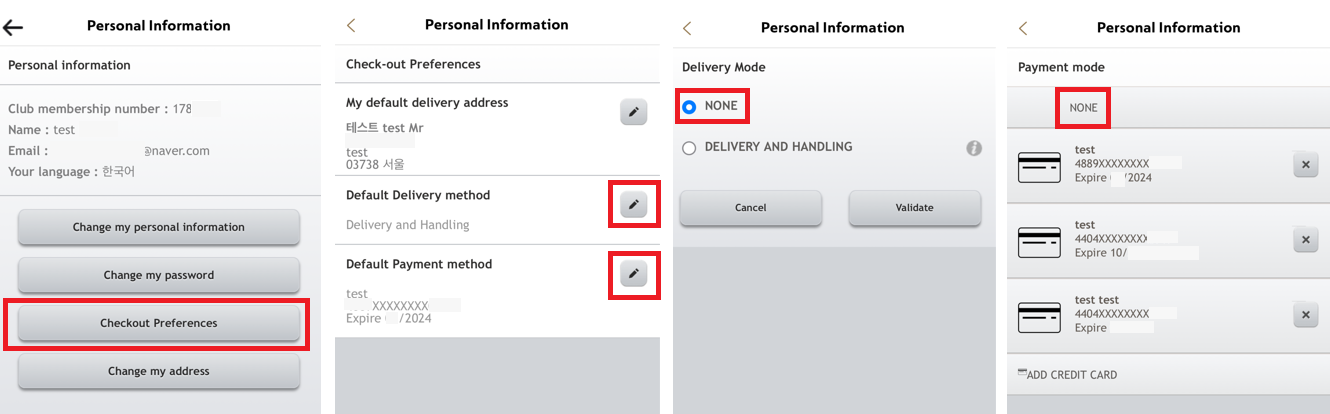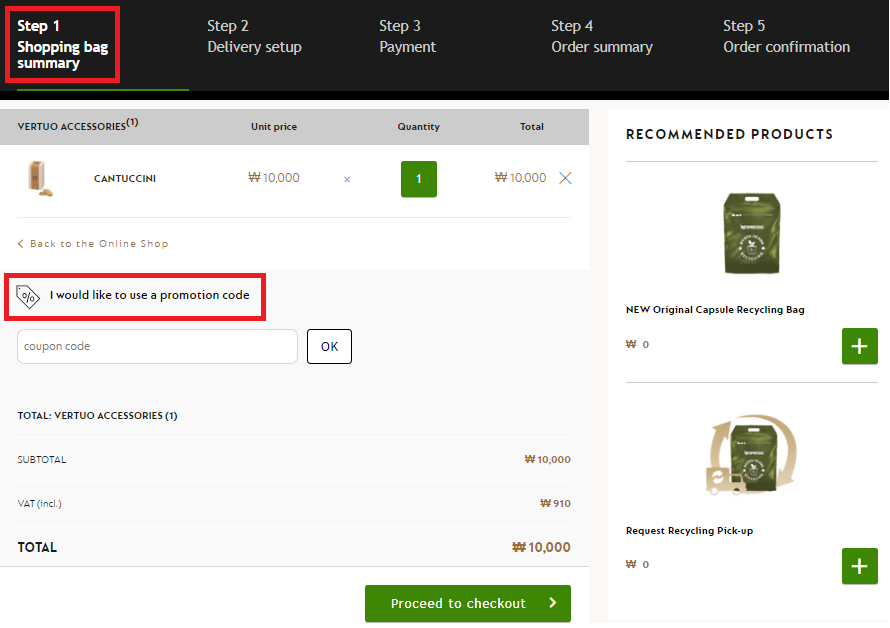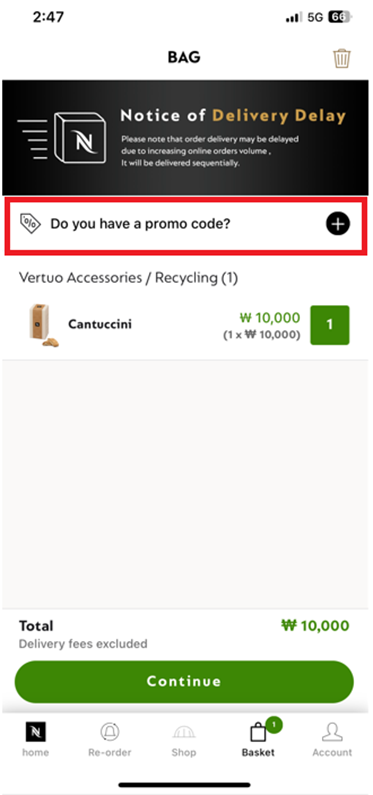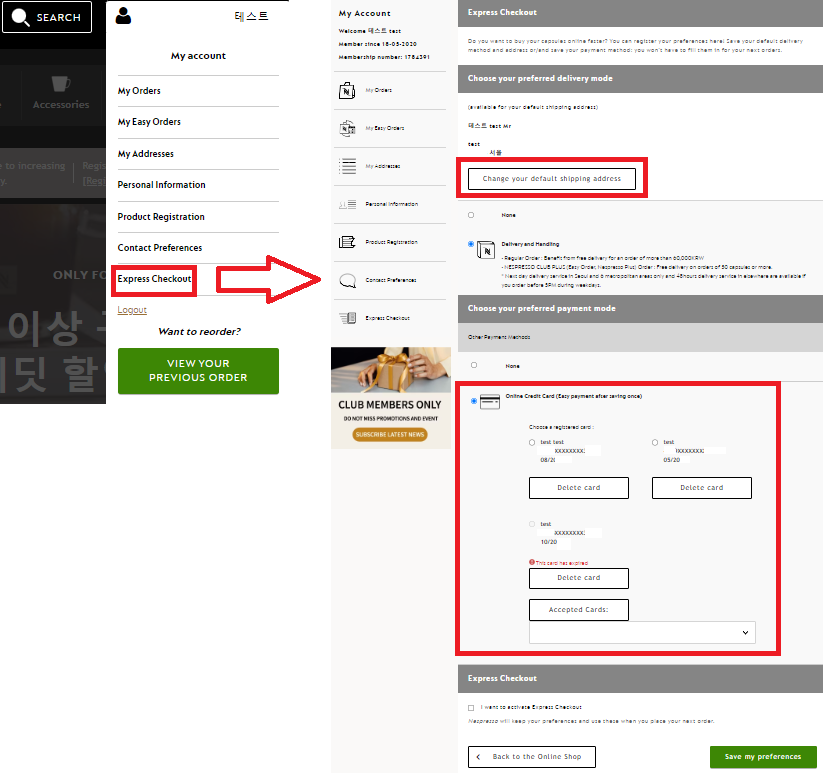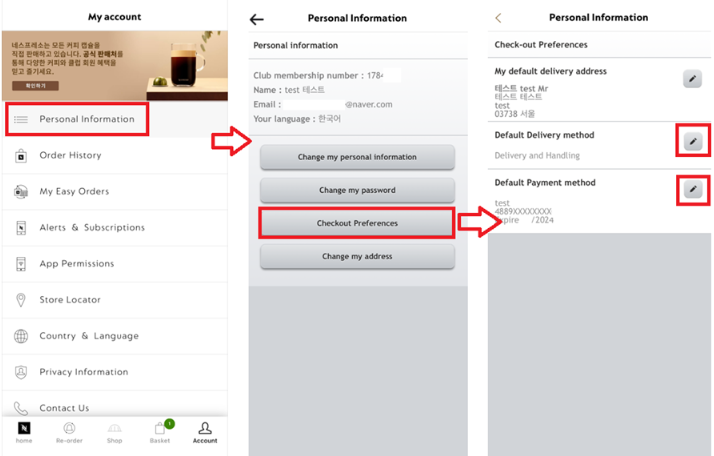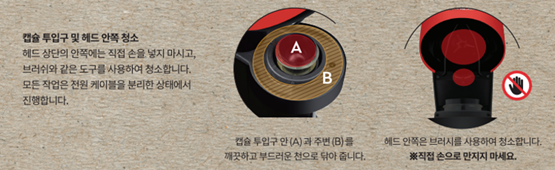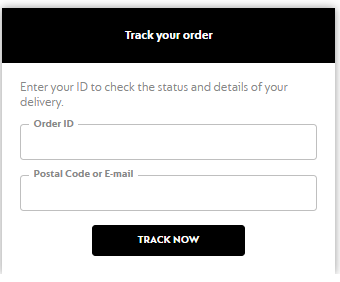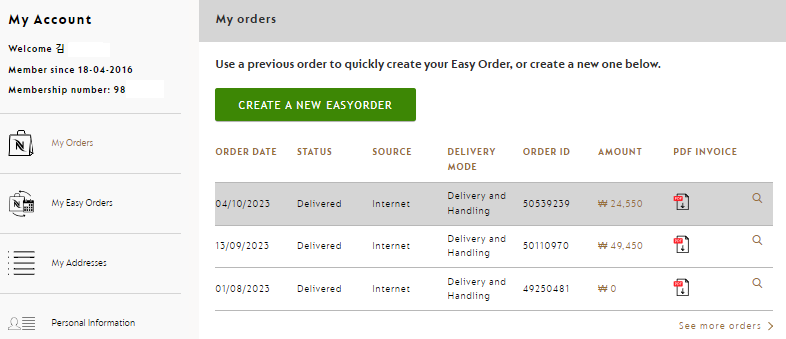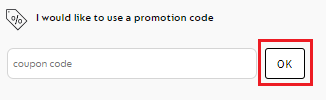Top 5 FAQ
-
Vertuo recognizes the unique barcode of the capsule with just one touch of a button and brews the coffee according to the extraction recipe set in the barcode, adjusting rotation speed, water quantity, temperature, and more.
With its innovative Centrifusion rotation extraction, it creates coffee with rich crema and deep body, allowing you to enjoy five different coffee styles according to your preference.
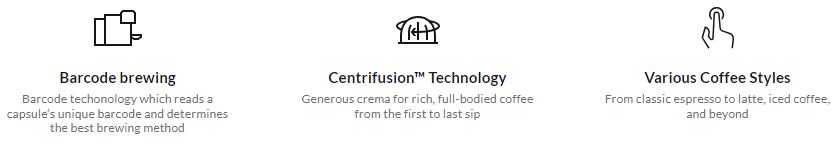 Rate this answer
Rate this answer -
You can request order cancellation through three channels: official website email inquiry, Nespresso Club phone call, KakaoTalk Nespresso club team member.
■ Contact us
*Phone (Domestic) (080-734-1111/ 365 Days, 9 to 18 Free call from a landline)
*Chat in KakaoTalk (365 Days, 9 to 18 Free)
Rate this answer -
Nespresso Club members can participate in the recycling program in various ways (return used capsules and apply for a recycling bag).
▶ Service through boutiques: Bring your used capsules to a Nespresso boutique store and ask the BTQ staff for a recycling bag. You can put your used capsules in the recycling bag and return them directly to the recycling bin located in the store.
▶ Service through online channels: Add “Request Recycling Pick-up” (free) to your shopping cart on the Nespresso website. When purchasing other products, the courier will collect the “recycling bag” containing your used capsules free of charge when delivering the purchased product. If you would like to receive a “recycling bag,” add “Recycling bag” (free) to your shopping cart on the Nespresso website. When purchasing other products, the “recycling bag” will be delivered together with the purchased product.
▶ Service through Nespresso Club: When ordering through phone or chat with Nespresso Club, please request “Request Recycling Pick-up” as well. When the courier delivers your product, they will collect the “recycling bag” containing the capsules free of charge. If you would like to receive a “recycling bag,” you can also request it when ordering through Nespresso Club.
▶ Post office service: When ordering through the Nespresso official website or Club phone or app, if you apply for a postal recycling bag, you will receive a postal recycling bag with a postage payment mark. If you return the product to a post office or post office window using a postal recycling bag with a postage payment mark, the return can be processed at the post office.
Rate this answer -
If you return your mail to a post office or post office window using a postal recycling bag with a postage payment notice, the post office can process your return.
Rate this answer -
The Nespresso Korea has a commitment to provide the best possible delivery service.
[Next Day Delivery]Next day delivery service is available if your order is placed before 5PM except below cases with some delays- Delivery areas not applicable with CJ 7 days delivery service- Chuseok and Lunar New Year holidays, Public holidays- Islands and mountainous areas, weather conditions, delivery company circumstances, system failures, and a surge in order volume due to promotions, etc.If you have any further questions, contact the Nespresso Club and receive delivery support.
■ Contact us
*Phone (Domestic) (080-734-1111/ 365 Days, 9 to 18 Free call from a landline)
*Chat in KakaoTalk (365 Days, 9 to 18 Free)
Rate this answer