[Express Checkout] How do I change the settings in “Express Checkout”?
[Web]
After setting up Express Checkout, you can change or cancel the settings at any time in "My Account."
After logging in to the Nespresso website, go to My Account > "Express Checkout" page to change the "Default Shipping Address" and "Payment Method" information, cancel or reset the settings.
※ If you check "None" for either the default shipping address or payment method on the My Account > "Express Checkout" page, "Express Checkout" will not be processed, so please be careful when setting it up.
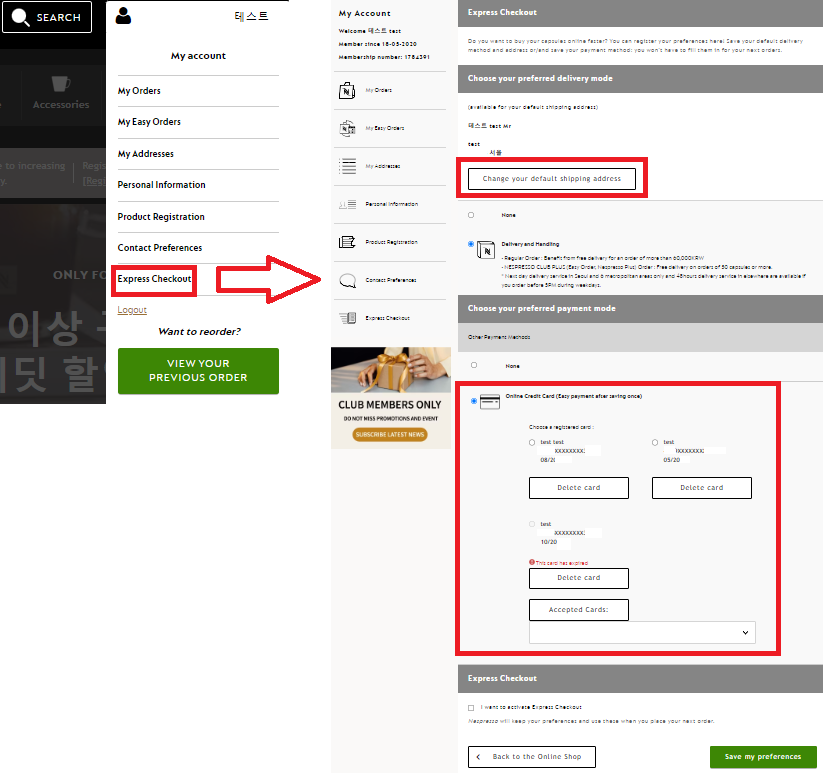
[App]
After logging in to the Nespresso app, you can edit the “Default shipping address” setting and “Payment method” information in My Account > Personal Information > “Express Checkout Settings” page.
※ If you check "None" for either the default delivery address or payment method on the My Account > Personal Information > Express Checkout Settings page, Express Checkout will not be processed, so please be careful when setting it up.
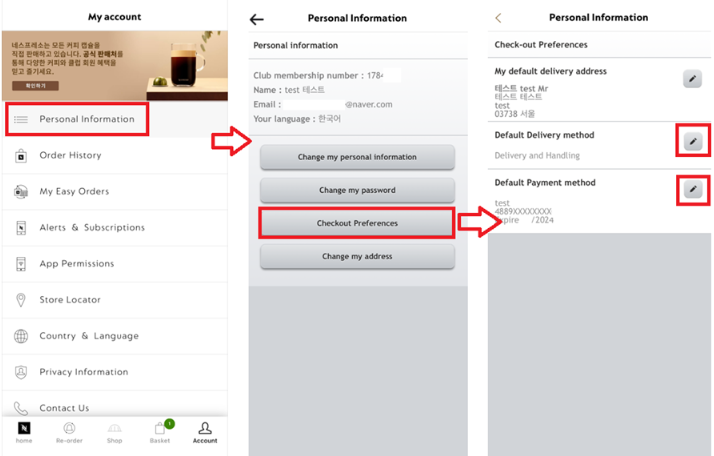
Click yes to return to the FAQ, click no to ask your question.