[Express Checkout] How do I use a promo code when using the "Express Checkout" service?
[Web]
If you need to enter a “Promotion Code”, you will need to go back to Step 1 and enter the “promotion code”.
In this case, you must proceed with the ordering steps from Steps 2 to 5 in the same manner as a regular ordering procedure without using the express checkout service.
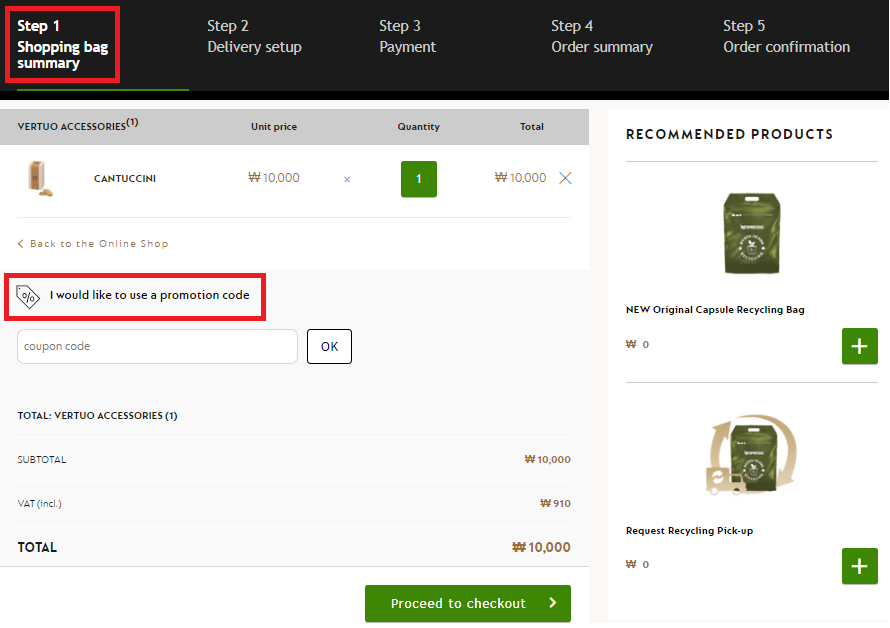
[App]
You can enter the promo code by going from the “Step3 Order Details” step to the “Shopping Cart Page” step.
In this case, you must proceed with the ordering steps from Step 1 to 3 in the same manner as a regular ordering procedure without using the "Express Checkout" service.
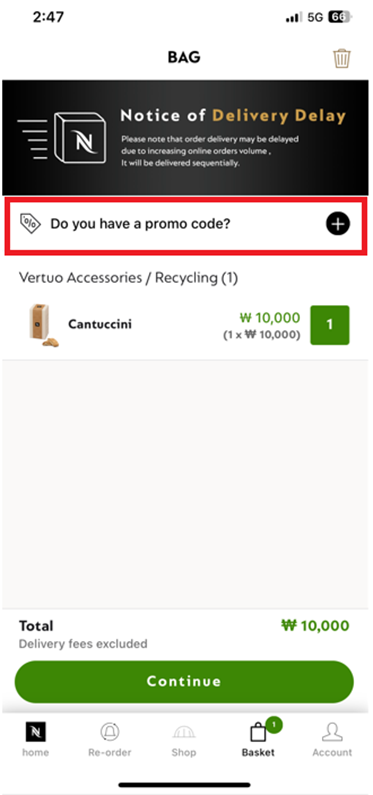
Did this answer your question?
Click yes to return to the FAQ, click no to ask your question.