Vertuo Next: The coffeebutton blinks red or orange and I cannot start brewing
If the coffee button on your Vertuo Next blinks red or orange, please follow these steps:
- Check Rotor: Ensure it spins freely and is clean.

- Clean Barcode Reader: Use a piece of paper, inserting it 5 cm down to clean.
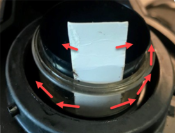
- Inspect Water Tank and Capsule: Ensure the tank is full and the capsule container is empty.
- Check Capsule: Ensure the capsule is fresh, undamaged, and the barcode is readable.
- Ensure Machine is Locked: Confirm that the machine is fully in the locked position.
Now, attempt to brew.
If the issue persists:
- Run Cleaning Cycle: Fill the tank, turn on the machine, lock the head, place a 1L container under the outlet, and press the coffee button three times quickly. Wait for the steady light to confirm completion.
- Power Cycle: Unplug for 30 seconds, then plug back in.
- Factory Reset: Open machine head, empty capsules, close head (unlocked), and press coffee button 5 times within 3 seconds. Button will blink orange 5 times to confirm.
If this does not help, please look at our machine assistance page for further help.
Did this answer your question?
Click yes to return to the FAQ, click no to ask your question.