Frequently asked questions
Top 5 FAQ
-
I want to know more about Vertuo Machine.
Vertuo recognizes the unique barcode of the capsule with just one touch of a button and brews the coffee according to the extraction recipe set in the barcode, adjusting rotation speed, water quantity, temperature, and more.
With its innovative Centrifusion rotation extraction, it creates coffee with rich crema and deep body, allowing you to enjoy five different coffee styles according to your preference.
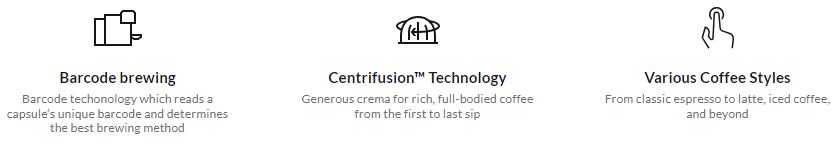 Did this answer your question?
Did this answer your question?Click yes to return to the FAQ, click no to ask your question.
-
How do I cancel an order?
You can request order cancellation through three channels: official website email inquiry, Nespresso Club phone call, KakaoTalk Nespresso club team member.
■ Contact us
*Phone (Domestic) (080-734-1111/ 365 Days, 9 to 18 Free call from a landline)
*Chat in KakaoTalk (365 Days, 9 to 18 Free)
Did this answer your question?Click yes to return to the FAQ, click no to ask your question.
-
How can I recycle the used capsules?
Nespresso Club members can participate in the recycling program in various ways (return used capsules and apply for a recycling bag).
▶ Service through boutiques: Bring your used capsules to a Nespresso boutique store and ask the BTQ staff for a recycling bag. You can put your used capsules in the recycling bag and return them directly to the recycling bin located in the store.
▶ Service through online channels: Add “Request Recycling Pick-up” (free) to your shopping cart on the Nespresso website. When purchasing other products, the courier will collect the “recycling bag” containing your used capsules free of charge when delivering the purchased product. If you would like to receive a “recycling bag,” add “Recycling bag” (free) to your shopping cart on the Nespresso website. When purchasing other products, the “recycling bag” will be delivered together with the purchased product.
▶ Service through Nespresso Club: When ordering through phone or chat with Nespresso Club, please request “Request Recycling Pick-up” as well. When the courier delivers your product, they will collect the “recycling bag” containing the capsules free of charge. If you would like to receive a “recycling bag,” you can also request it when ordering through Nespresso Club.
▶ Post office service: When ordering through the Nespresso official website or Club phone or app, if you apply for a postal recycling bag, you will receive a postal recycling bag with a postage payment mark. If you return the product to a post office or post office window using a postal recycling bag with a postage payment mark, the return can be processed at the post office.
Did this answer your question?Click yes to return to the FAQ, click no to ask your question.
-
[Capsule Collection via Post Office] How do I return my postal recycling bag?
If you return your mail to a post office or post office window using a postal recycling bag with a postage payment notice, the post office can process your return.
Did this answer your question?Click yes to return to the FAQ, click no to ask your question.
-
When I get my delivery for ordering today?
The Nespresso Korea has a commitment to provide the best possible delivery service.
[Next Day Delivery]Next day delivery service is available if your order is placed before 5PM except below cases with some delays- Delivery areas not applicable with CJ 7 days delivery service- Chuseok and Lunar New Year holidays, Public holidays- Islands and mountainous areas, weather conditions, delivery company circumstances, system failures, and a surge in order volume due to promotions, etc.If you have any further questions, contact the Nespresso Club and receive delivery support.
■ Contact us
*Phone (Domestic) (080-734-1111/ 365 Days, 9 to 18 Free call from a landline)
*Chat in KakaoTalk (365 Days, 9 to 18 Free)
Did this answer your question?Click yes to return to the FAQ, click no to ask your question.
Payment
-
Card Payment Method Change
[Online Order]
1. General Card Payment
1) Select credit card from the payment method menu and then select the card type.
2) After entering detailed card information, select the installment months and click the 『Order』 button at the bottom.
3) If you do not enter the required information, you cannot proceed to the next step.
① Card number ② First two digits of password ③ Cardholder's date of birth
4) If you select Save card information, you will not have to re-enter the card information for the next order.
5) After confirming the order and payment amount, check the Nespresso sales terms and conditions and click the Pay button.
6) When payment is complete, you can check the transaction details in the [My Order History] menu.
2. Naver Pay
1) Select Naver Pay from the payment method menu.
2) Log in with your Naver ID and proceed with payment according to the instructions.
3) If you do not have a card registered with Naver Pay in advance, you will need to register a new one.
4) In the last step, enter the 6-digit Naver Pay password to complete the purchase.
[Phone Order]
1) You can order and save the card by registering the payment card information including the card number, expiration date, cardholder name, cardholder date of birth (business registration number in the case of corporate cards), and the first 2 digits of the card password.
2) The 'credit card' payment method is a payment method that saves the card information you want to use, and once you save it, you can make payments easily and quickly from then on.
In addition, if you call the Nespresso Club (080-734-1111 / Toll-Free, 365 Days, 9 to 18), you can save the card and make payments from the saved card.
The saved card information is managed according to the global card security standard PCI DSS, and you can delete it at any time if you no longer wish to use it, so please use it with confidence.
Did this answer your question?Click yes to return to the FAQ, click no to ask your question.
-
Is it mandatory to save credit card information?
Saving credit card information is optional, and there is no problem with the payment process even if you do not select it. However, if you do not select it, you will have to re-enter the card information for the next order.
Did this answer your question?Click yes to return to the FAQ, click no to ask your question.
-
How many cards can be saved?
Up to 5 cards can be saved. If you would like to replace a saved card, one of the existing cards should be deleted to add the replacement.
Did this answer your question?Click yes to return to the FAQ, click no to ask your question.
-
How can I delete the card information?
The procedure for deleting card information is as follows:
[Log-in] → [Click Basket] → [Click Continue] → [Delete card information]
Did this answer your question?Click yes to return to the FAQ, click no to ask your question.
-
The wrong installment month has been entered. How do I change it?
If the payment is already made, changing the number of installment month is difficult, so the order must be cancelled to make a new order.
Although it would be inconvenient, please contact the Nespresso Club and we will assist you immediately.■ Contact us
*Phone (Domestic) (080-734-1111/ 365 Days, 9 to 18 Free call from a landline)
*Chat in KakaoTalk (365 Days, 9 to 18 Free)
Did this answer your question?Click yes to return to the FAQ, click no to ask your question.
-
What is the procedure of authentication of credit card payment?
To proceed card payment transaction, identity authentication is required.
Please note that Online Nespresso is conducting the authentication with the following information:1) Credit card number
2) The first two digits of the card password
3) Card holder's date of birthPlease be reminded that the authentication information should be entered correctly. Otherwise, the payment will not proceed.
Did this answer your question?Click yes to return to the FAQ, click no to ask your question.
-
There is a payment-error with a specific credit card.
We apologize for the inconvenience.
Payment can be failed because specific cards are not recognized correctly when paying with a credit card. In that case, please try to pay again with a different card.If continuous payment failures occur, please contact Nespresso Club.
Once again, we apologize for the inconvenience, and we will solve the problem as soon as possible.
■ Contact us
*Phone (Domestic) (080-734-1111/ 365 Days, 9 to 18 Free call from a landline)
*Chat in KakaoTalk (365 Days, 9 to 18 Free)
Did this answer your question?Click yes to return to the FAQ, click no to ask your question.
-
Is the saved card information safe?
Yes, your credit card information will not be stored on our homepage but is is safely stored at the payment agency. The saved card information is managed by PCI DSS, a global card security standard, and the stored card information is encrypted and stored safely on the payment agent server. The saved card information can be deleted at any time, so please feel free to use it.
Did this answer your question?Click yes to return to the FAQ, click no to ask your question.
-
How do I get the receipt of the card payment?
[Credit card]
If you print it yourself, you can print it by entering your credit card number and information on the ‘Nespresso official website > Customer Services > Print Payment receipt' page.[Naver Pay]
PC: Naver Pay > Payment history > Shopping > Click on order > Top right [Receipt issuance history] > Bottom of product price [Card receipt]
Mobile: Naver Pay > Payment history > Shopping > Click on order > Top right [Receipt inquiry] > Bottom of product price [Card receipt]Also, if you contact Nespresso Club and request it, we will send you a credit card receipt to your email after checking the transaction on our administrator page.
■ Contact us
*Phone (Domestic) (080-734-1111/ 365 Days, 9 to 18 Free call from a landline)
*Chat in KakaoTalk (365 Days, 9 to 18 Free)
Did this answer your question?Click yes to return to the FAQ, click no to ask your question.
-
Is transaction possible via international card?
We apologize for the inconvenience. Unfortunately, an international credit card payment is not supported for Nespresso credit card payments.
Did this answer your question?Click yes to return to the FAQ, click no to ask your question.
-
[Naver Pay] What kind of payment system is Naver Pay?
Naver Pay is a easy payment service where you register your check or credit card in advance and pay through the registered payment method. Naver Pay is only available to Naver members, and cannot be used without a Naver ID.
You can use Naver Pay easy card payment on the Nespresso website and smartphone app.
Did this answer your question?Click yes to return to the FAQ, click no to ask your question.
-
[Naver Pay] How do I register for Naver Pay card easy payment?
Before registering for easy payment, you need to set a Naver Pay password before proceeding.
[How to set Naver Pay password]
1. You must proceed with user authentication to set a password.
2. Please enter a 6-digit password.
3. Please check the entered password.[Register credit card information]
Please enter the card information of the credit card to be registered.You can only register your own card. Registration items such as card number, CVC, and date of birth information may vary by card company.
※ For Naver Pay card easy payment, you can only register a card in your name.
※ If you have previously registered and are using a card under a different name, you can only register a card under your own name when re-registering after deleting the card easy payment information.Did this answer your question?Click yes to return to the FAQ, click no to ask your question.
-
[Naver Pay] Which cards can I use for Naver Pay card easy payment?
When paying with Naver Pay, you can pay through the card companies below.
[Card companies that can register easy payment]
Shinhan Card, Samsung Card, Hyundai Card, BC Card, KB Card, Lotte Card, Citi Card, Hana Card, Nonghyup Card, Kakao Bank※ For Naver Pay card easy payment, you can only register a card in your name.
※ If you have previously registered and are using a card under a different name, you can only register a card under your own name when re-registering after deleting the card simple payment information.
※ We plan to continue adding card companies that can use easy payment.Did this answer your question?Click yes to return to the FAQ, click no to ask your question.
-
[Naver Pay] An error occurred while making payment. What should I do?
Please contact Naver Pay Customer Center.
■ Naver Pay Customer Center
*Phone : ☎1588-3819
*chatbot chat : https://talk.naver.com/ct/wcarl0?frm=ppaycs
Did this answer your question?Click yes to return to the FAQ, click no to ask your question.
-
[Naver Pay] When using Naver Pay, can I pay with a regular card or account transfer instead of a easy card payment?
Currently, Nespresso only accepts easy card payments when paying with Naver Pay.
Did this answer your question?Click yes to return to the FAQ, click no to ask your question.
-
[Express Checkout] What is "Express Checkout" service?
If you save and use the default shipping address and payment method, this is a service that helps you quickly order from the next order without entering the information.
Did this answer your question?Click yes to return to the FAQ, click no to ask your question.
-
[Express Checkout] How can I use the "Express Checkout'' service?
[Web]
1. Steps 1 to 3 remain the same as the standard order payment process.
2. In step 4, on the order details confirmation page, create a section for setting up "Express Checkout".
3. Provide two check boxes for Express Checkout setup: (Save payment and shipping methods as default information, use for future orders as Express Checkout).
4. After checking the check boxes, click the "Proceed to Payment" button to complete the order.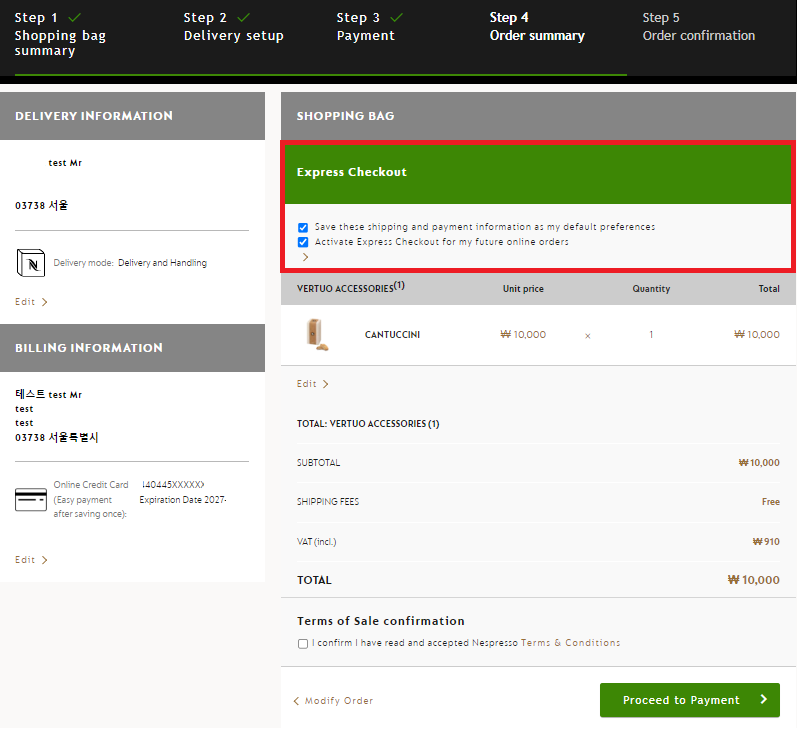
[App]
1. After putting the product you want to purchase in the shopping cart, click “Continue Order” and proceed with Step 1 to Step 2 in the same way as the regular order payment process.
2. Step 3 On the order details page, “Save your delivery and payment choices with complete safety in order to save time for your next order.” Activate an item.
3. After activating the “I accept terms and conditions”, touch the “Submit your order” button and complete the payment.
4. From the next order, after putting the product you want to purchase in the shopping cart, you will be moved directly to the “Step 3 Order Details” step without going through Steps 1 and 2. After activating “I accept terms and conditions” and “Submit your order”.” Just touch the " button and your order will be completed immediately.
5. Once your order is complete, you will be taken to the “Order Completed” page.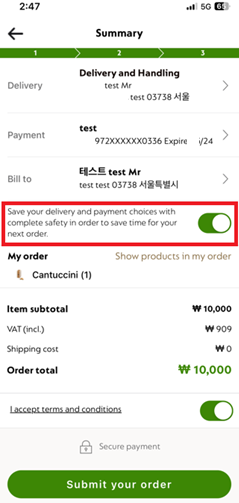 Did this answer your question?
Did this answer your question?Click yes to return to the FAQ, click no to ask your question.
-
[Express Checkout] How do I cancel settings in “Express Checkout”?
[Web]
After logging in to the Nespresso website, go to My Account > "Express Checkoutt" page, select "None" as the default setting for delivery and payment method, and save.
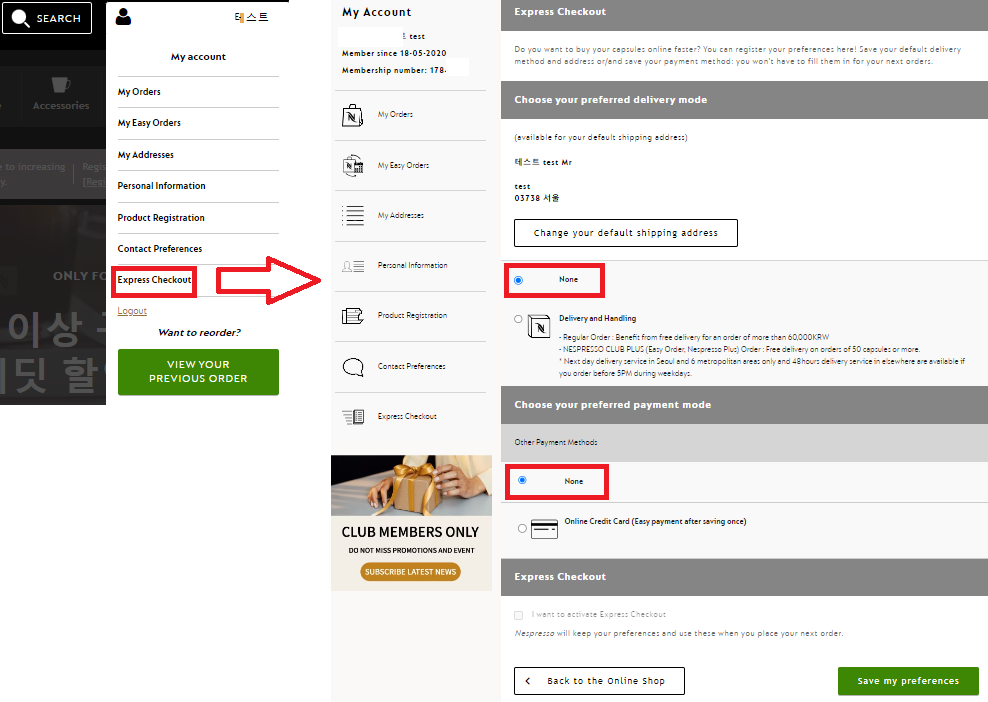
[App]
You can enter the promo code by going from the “Step3 Order Details” step to the “Shopping Cart Page” step.
In this case, you must proceed with the ordering steps from Step 1 to 3 in the same manner as a regular ordering procedure without using the "Express Checkout" service.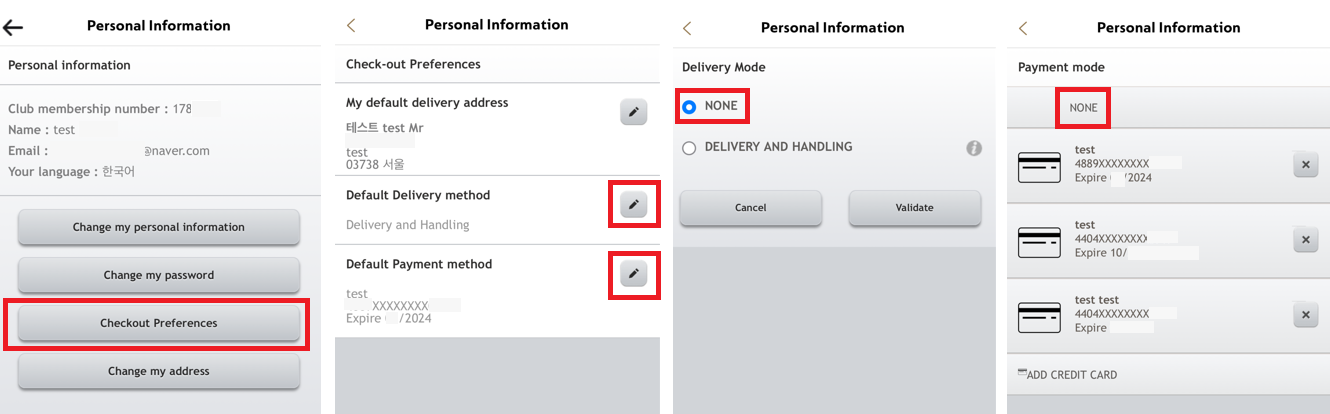 Did this answer your question?
Did this answer your question?Click yes to return to the FAQ, click no to ask your question.
-
[Express Checkout] How do I use a promo code when using the "Express Checkout" service?
[Web]
If you need to enter a “Promotion Code”, you will need to go back to Step 1 and enter the “promotion code”.
In this case, you must proceed with the ordering steps from Steps 2 to 5 in the same manner as a regular ordering procedure without using the express checkout service.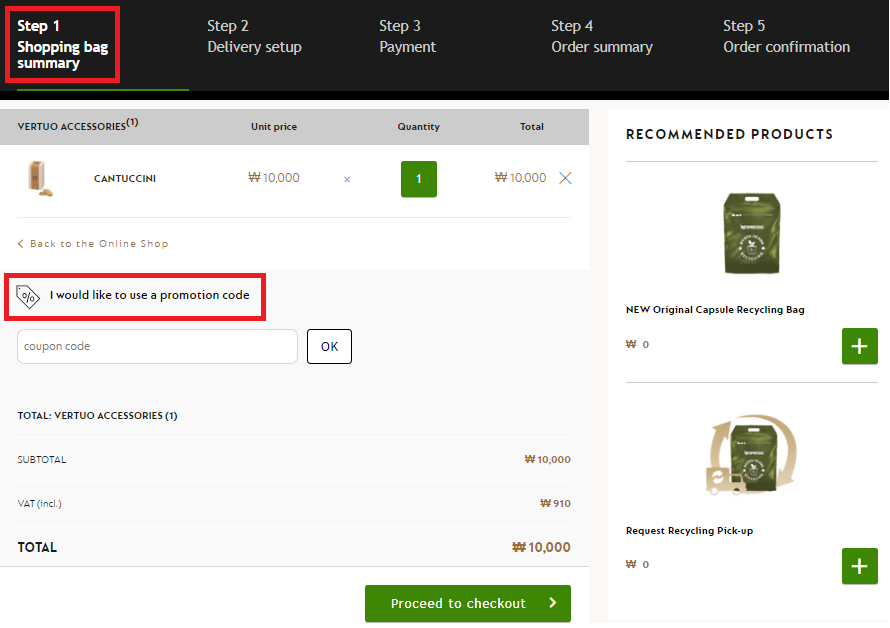
[App]
You can enter the promo code by going from the “Step3 Order Details” step to the “Shopping Cart Page” step.
In this case, you must proceed with the ordering steps from Step 1 to 3 in the same manner as a regular ordering procedure without using the "Express Checkout" service.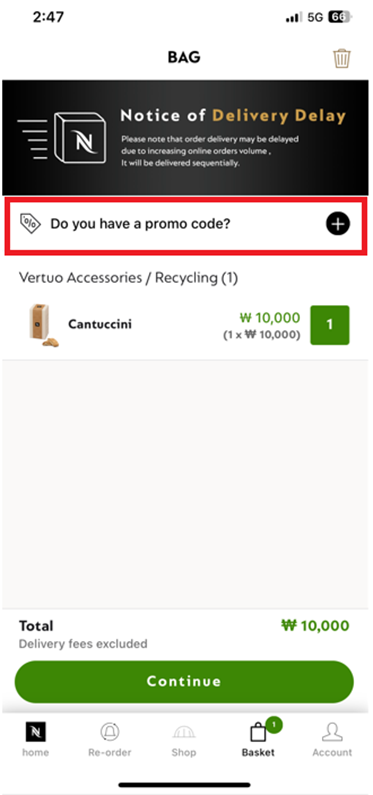 Did this answer your question?
Did this answer your question?Click yes to return to the FAQ, click no to ask your question.
-
[Express Checkout] How do I change the settings in “Express Checkout”?
[Web]
After setting up Express Checkout, you can change or cancel the settings at any time in "My Account."
After logging in to the Nespresso website, go to My Account > "Express Checkout" page to change the "Default Shipping Address" and "Payment Method" information, cancel or reset the settings.
※ If you check "None" for either the default shipping address or payment method on the My Account > "Express Checkout" page, "Express Checkout" will not be processed, so please be careful when setting it up.
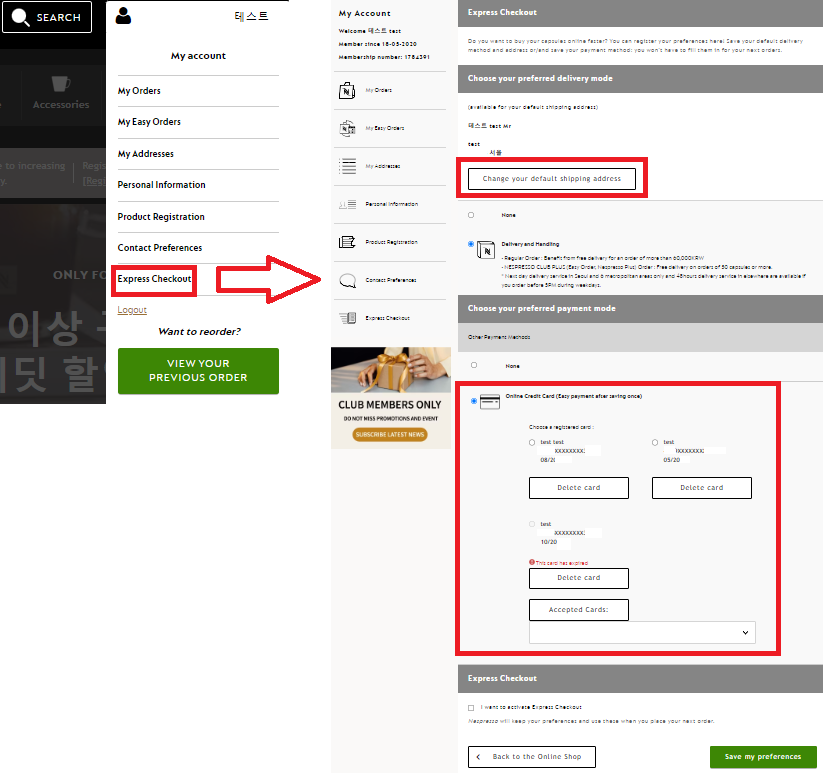
[App]
After logging in to the Nespresso app, you can edit the “Default shipping address” setting and “Payment method” information in My Account > Personal Information > “Express Checkout Settings” page.
※ If you check "None" for either the default delivery address or payment method on the My Account > Personal Information > Express Checkout Settings page, Express Checkout will not be processed, so please be careful when setting it up.
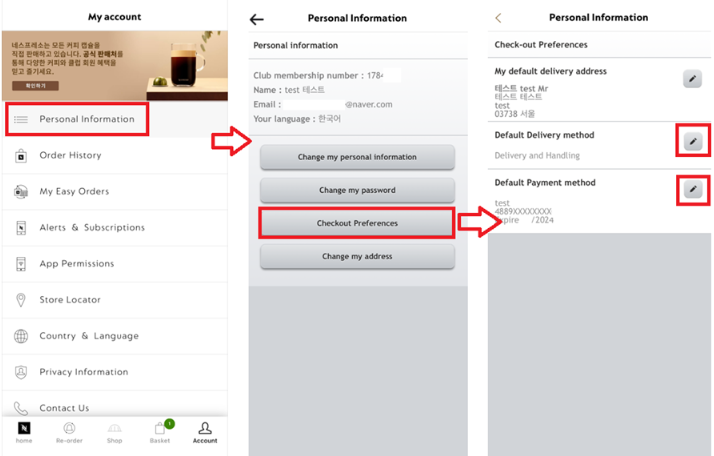 Did this answer your question?
Did this answer your question?Click yes to return to the FAQ, click no to ask your question.
-
[Express Checkout] What is the difference between "Express Checkout" and 'Easy payment'?
“Easy payment” is an ordering service that allows you to save your credit card information and then easily pay for the next order without entering that information.
“Express Checkout” is a service that allows you to quickly order from your next order without having to enter two information steps by saving your credit card information and additionally saving your default shipping address.Did this answer your question?Click yes to return to the FAQ, click no to ask your question.
-
[Express Checkout] What payment methods are available when using the "Express Checkout" service?
Express Checkout is only available when saving credit card (Easy Payment). (Not available for Naver Pay or bank transfers.)
Did this answer your question?Click yes to return to the FAQ, click no to ask your question.
-
[Express Checkout] In which purchasing channels is the “Express Checkout” service available?
"Express Checkout" is available on the website and app.
Did this answer your question?Click yes to return to the FAQ, click no to ask your question.
-
[Express Checkout] Is it possible to pay by card in installments when using the “Express Checkout” service?
Express Checkout is not compatible with Credit Card Installments.
Did this answer your question?Click yes to return to the FAQ, click no to ask your question.
Vertuo Line
-
What is Vertuo coffee machine?
Nespresso Vertuo is a machine that combines the innovative Centrifusion™ spin extraction with barcode brewing to create the optimal coffee with just one button click. Find the right machine for you among the various Vertuo machines that can enjoy from only coffee extraction to as well as milk recipes.Various Vertuo coffee styles are available to brew including Ristretto (25ml), Espresso (40ml), Double Espresso (80ml), Gran Lungo (150ml), Signature (230ml), and XL (355ml). * XL (355ml) coffee extraction is not available with Vertuo Plus.Did this answer your question?
Click yes to return to the FAQ, click no to ask your question.
-
What is the difference between Vertuo Pop, Vertuo Plus and Vertuo Next?
All Vertuo machines recognize the unique barcode of the capsule and set the best coffee brewing method for each capsule like a barista, and offer generous crema through Centrifusion™ technology, so you can always enjoy the best coffee.
However, detailed specifications such as colors, size, and types of coffee capsules that can be extracted differ from machine to machine. For detailed information, please refer to each product page.
Did this answer your question?Click yes to return to the FAQ, click no to ask your question.
-
What is Centrifusion™?
Centrifusion™ represents Nespresso's innovative technology. Vertuo creates generous crema and full-body coffee never experienced before, through its Centrifusion™ rotating extraction.
Did this answer your question?Click yes to return to the FAQ, click no to ask your question.
-
What is a one-touch barcode technology?
Vertuo reads the unique barcodes of Vertuo coffee capsules to automatically set the optimal conditions for the choice - from the extraction time, speed, extraction amount, crema amount and temperature - creating your perfect cup of coffee.
Did this answer your question?Click yes to return to the FAQ, click no to ask your question.
-
Can we adjust Vertuo coffee cup size? (DOUBLE-CLICK FOR A INTENSE ICED COFFEE & LATTE)
Insert Vertuo coffee into the Vertuo Creatista/Lattissima/Pop+/Pop/Next machine and quickly click the extraction button twice. The button light will flash turquoise, indicating that Vertuo coffee is being extracted in "Ice & Latte Mode."#ALaMode extracts coffee optimized for enjoying as iced coffee or latte, delivering a richer coffee flavor that becomes even sweeter and creamier when milk or ice is added.Default Extraction Quantity -> Ice & Latte Mode Extraction QuantityRistretto 25 ml -> 25 mlEspresso 40 ml -> 25 mlDouble Espresso 80 ml -> 40 mlGran Lungo 150 ml -> 40 mlMug 230 ml -> 80 mlEnjoy Vertuo capsules at their original size for black coffee, or use "Ice & Latte Mode" when adding ice or milk for a recipe.
Explore various recipes with Vertuo coffee through Ice & Latte Mode!* Coffees not applicable to this mode: Cold Brew Style / Alto Onice / Alto Ambrato / Bianco Forte for Milk / Bianco Doppio for Milk / Vivida / Ginseng Delight** This mode does not work with Vertuo Plus machines.*** If this mode does not activate even after pressing the extraction button twice on machine head, use the machine's connectivity feature to pair it with a mobile device. The software will automatically update within 2-3 days.Pairing> Quick Start Guide Pages 8-9
Pairing> Quick Start Guide Pages 8-9Did this answer your question?Click yes to return to the FAQ, click no to ask your question.
-
What is the connectivity feature?
Vertuo Next, Vertuo Pop, Vertuo Pop+, Vertuo Lattissima, Vertuo Creatista provides the connectivity feature. The connectivity feature connects your machine and mobile device(s) via Bluetooth or wifi for you to use various features of the official Nespresso app.
1. Firmware update
You can enjoy the coffee moments offered by Nespresso at all times at the optimal state through an automatic firmware update.
※ If the machine's software is not up to date, newly released capsule may not be extracted properly or new features may not be updated. By pairing the machine with the official app, it will automatically update to the latest software within 2-3 days. Instructions for pairing(p. 8-9)
2. App push alarms
You can maintain your Vertuo Pop machine smarter with the app push alarms for descaling, machine errors, and more.
3. Smart machine use and maintenance
You can use your Vertuo Pop machine smarter with the official Nespresso app., offering various information from the video instructions on using and maintaining the machine to checking the state of your machine, and more.Did this answer your question?Click yes to return to the FAQ, click no to ask your question.
-
How do I manually descale my Nespresso Vertuo machine?
You can check the descaling method of each machine through the guide and video link below.
※ You can purchase the dedicated descaling solution from the Nespresso website (www.nespresso.com).
[Vertuo Pop Plus Descaling Guide]
[Vertuo Creatista Descaling Guide]
[Vertuo Lattissima Descaling Guide]
[Vertuo Pop Descaling Guide]
[Vertuo Next Descaling Guide]
[Vertuo Plus Descaling Guide]
Did this answer your question?Click yes to return to the FAQ, click no to ask your question.
-
What is the cleaning cycle of the Vertuo machine?
Cleaning (rinsing) using the cleaning mode may vary depending on the frequency of use and cycle, but generally, cleaning once a week is appropriate based on 40 cups/week of brewing. If usage is less than half, we recommend cleaning mode once every two weeks.
Did this answer your question?Click yes to return to the FAQ, click no to ask your question.
-
How should I maintain the machine when I'm not regularly brewing coffee?
After brewing coffee, be sure to immediately remove the capsule and store the machine with the lever closed.
Did this answer your question?Click yes to return to the FAQ, click no to ask your question.
-
If there are coffee grounds and coffee residue around the capsule insert, how can I clean it?
If the area around the capsule insert is contaminated with coffee grounds and coffee residue, always keep the area clean by wiping it with a clean, wet towel.
Please refer to the description below for detailed cleaning instructions.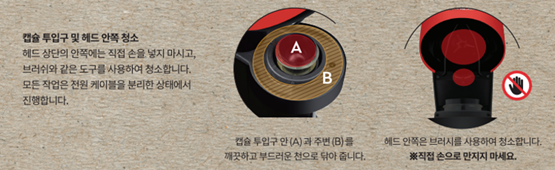 Did this answer your question?
Did this answer your question?Click yes to return to the FAQ, click no to ask your question.
-
[Vertuo Plus] I've activated the machine cleaning function, but water doesn't come out and it doesn't work
1. Push the button 3 times in 2 seconds to start the cleaning cycle. ORANGE light will blink during the cycle.
2. It will take less than 2 minutes before a flow comes out. The procedure can be stopped at any time by pushing the button.
3. The cleaning procedure will run automatically for 5 minutes. The procedure consists of 3 cycles of pumping water in, internal cleaning and water flowing from the outlet to complete. The button will go to steady GREEN light when ready for brewing.
Did this answer your question?Click yes to return to the FAQ, click no to ask your question.
-
[Vertuo Plus] The light on the coffee button is half green and half red. Is there something wrong with the machine?
This is an alarm for descaling. This machine is equipped with a descaling alert: GREEN and RED steady light. Machine can only be operated to make coffee a few more times once the alert appears before descaling becomes mandatory.
> Click here to check the video how to descale Vertuo Plus
Additionally, there are videos for how to handle flashing buttons of Vertuo Plus. Please check the link below.
> How to handle flashing buttons of Vertuo PlusDid this answer your question?Click yes to return to the FAQ, click no to ask your question.
-
[Vertuo Plus] What is the small hole next to the extraction point on the Virtuo Plus machine?
There is a secondary extraction outlet next to the coffee extraction outlet. The secondary extraction outlet helps facilitate the extraction flow through air suction, and in cases where there is a temporary increase in extraction volume due to basic cleaning or descaling, the secondary extraction outlet may be used for extraction if the main extraction outlet becomes full. During coffee extraction or rinsing, coffee or water may come out through the secondary extraction outlet, and this is a normal phenomenon.
Did this answer your question?Click yes to return to the FAQ, click no to ask your question.
-
[Vertuo Next/Pop] Coffee and water are not extracted.
1. Make sure there is water in the water tank.
2. Check that the new capsule is correctly seated and the head is locked shut.
3. Proceed to cleaning mode and check if water comes out.
Did this answer your question?Click yes to return to the FAQ, click no to ask your question.
-
[Vertuo Next/Pop] Water remains in the capsule holder after descaling or cleaning mode. is it broken?
This is not a malfunction and some water may remain after cleaning and descaling.
Please Wipe off moisture with a dry cloth, etc.
Did this answer your question?Click yes to return to the FAQ, click no to ask your question.
-
[Vertuo Next/Pop] I did descaling, but I can't get out of descaling mode even after completion.
1. Add more than 500ml of water.
2. More than 500ml must be extracted at a time.
3. Basically, if you put 800ml, it will clean enough.
4. It is processed twice in total, and it is recognized as washing once and rinsing twice. At the end of the first cycle, be sure to remove the water tank and install it again.
Did this answer your question?Click yes to return to the FAQ, click no to ask your question.
-
[Vertuo Next/Pop] After using the machine, water remains in the capsule inlet. is it broken?
When the machine stops working and the boiler cools down, a small amount of water remaining on the top of the head may drip into the capsule opening. This is not a malfunction of the machine. Wipe with a clean, dry cloth (be careful with hot water)
Did this answer your question?Click yes to return to the FAQ, click no to ask your question.
-
[Vertuo Next/Pop] Can I adjust the coffee temperature of the machine?
It's not possible. Temperatures vary from blend to blend and cannot be changed. If you prefer a warmer cup of coffee, it is advisable to pre-heat the cup by rinsing it with hot water so that the temperature is maintained and mix the brewed coffee with the crema.
Did this answer your question?Click yes to return to the FAQ, click no to ask your question.
-
[Vertuo Next/Pop] How to adjust the temperature to make the coffee hotter?
Coffee temperature cannot be adjusted. Vertuo machines are designed to extract the right settings, such as temperature, for a particular blend. This ensures perfect extraction results every time. It is preferable to warm the cup yourself by rinsing it with hot water. It is also desirable to mix the crema to ensure a consistent temperature spread throughout.
Did this answer your question?Click yes to return to the FAQ, click no to ask your question.
-
[Vertuo Creatista] What are the benefits of using Vertuo Creatista?
● 6 Sizes of Coffee & Various Milk Recipes: The Vertuo Creatista is programmed to brew 6 sizes of coffee, from espresso to XL. In addition to black coffee, you can also make micro milk foam through the milk steam pipe and experience various milk recipes such as cappuccino, latte macchiato, and flat white. Depending on the milk recipe you want to make, you can choose from 3 different temperatures and 3 different textures, and you can also try latte art with the milk texture of a café.
● Barcode Brewing: Automatically sets the brewing method by recognizing the code of the capsule.
● Connectivity: Automatically updates the software to extract the coffee most optimized for each capsule.
The Vertuo Creatista includes a small cup holder that can be attached to the drip tray when not in use. If you use a travel mug, the drip tray can be completely removed. With a premium brushed and polished stainless steel finish, it will fit in any kitchen.
Did this answer your question?Click yes to return to the FAQ, click no to ask your question.
-
[Vertuo Creatista] What is the warranty for the Vertuo Creatista machine?
Vertuo Creatista is implementing a 3-year free warranty policy. The basic product warranty is 2 years, and if you register the product within 30 days of purchase, you can receive an additional 1-year free warranty period, for a total of 3 years.
Go Machine-registration page >>
Did this answer your question?Click yes to return to the FAQ, click no to ask your question.
-
[Vertuo Creatista] Why do I need to connect (pair) my Vertuo Creatista machine?
After pairing the machine with your phone and connecting it to your Wi-Fi network, the machine will automatically update to provide you with the best coffee experience. You can also check the status of your machine through the Nespresso app and watch step-by-step procedures for machine maintenance through tutorial videos.
If you allow push notifications, you will receive messages when your machine needs attention and can also explore solutions.
Did this answer your question?Click yes to return to the FAQ, click no to ask your question.
-
[Vertuo Creatista] What is the ideal milk recipe?
The Vertuo Creatista is equipped with a strong coffee extraction function (Ice & Latte mode) suitable for enjoying iced coffee or milk recipes. To use the function, press the coffee button twice in succession within 1 second. The button will flash turquoise.
The function reduces the amount of coffee extracted as follows:
● Espresso: 40ml (1.4 fl oz) -> 25ml (0.85 fl oz)
● Double Espresso: 80ml (2.7 fl oz) -> 40ml (1.4 fl oz)
● Gran Lungo: 150ml (5.1 fl oz) -> 40ml (1.4 fl oz)
● Mug: 230ml (7.8 fl oz) -> 80ml (2.7 fl oz)The Barista Creations for milk are already programmed to be mixed with milk. Recipe recommendations can be found on each coffee's packaging.
Did this answer your question?Click yes to return to the FAQ, click no to ask your question.
-
[Ice & Latte Mode] Are there any types of coffee that cannot be made with the Ice & Latte mode?
The Ice & Latte mode cannot be applied to Cold Brew Style, Bianco Piccolo For Milk, Bianco Doppio For Milk, Coffee Plus Vivida and Coffee Plus Ginseng Delight capsules.
Did this answer your question?Click yes to return to the FAQ, click no to ask your question.
-
[Ice & Latte Mode] What types of machines are compatible with the Ice & Latte mode?
The Ice & Latte mode is only available on the Vertuo Pop, Vertuo Pop+, Vertuo Next, Vertuo Lattissima and Vertuo Creatista machines. It does not work on the Vertuo Plus.
Did this answer your question?Click yes to return to the FAQ, click no to ask your question.
-
[Ice & Latte Mode] Even if I press the button twice, the Ice & Latte mode is not being extracted.
If the Ice & Latte mode is not working even when you press the extraction button twice on the Vertuo Pop/Pop+/Next/Lattissima/Creatista please use the machine's connectivity feature to pair it with your mobile device. Within 2-3 days, the software will automatically update. (Pairing instructions: pages 8-9.)
Did this answer your question?Click yes to return to the FAQ, click no to ask your question.
Coffee Information
-
What is the difference between Original Coffee and Vertuo Coffee?
Original Coffee provides a classic espresso coffee experience completed with 19 bar high-pressure extraction, while Vertuo Coffee provides a completely different coffee experience with rotation extraction for generous crema and rich aroma and the optimal coffee taste according to the barcode unique to each capsule.
Detailed information about the Original and Vertuo systems can be found on the pages below.Did this answer your question?Click yes to return to the FAQ, click no to ask your question.
-
[Vertuo line] Can I use my Vertuo capsules in my original line machine?
No. The Nespresso Original and Vertuo use different capsules, which interact with the systems in different ways.
Did this answer your question?Click yes to return to the FAQ, click no to ask your question.
-
Nothing can compare with freshly roasted and ground coffee. What's the shelf life guideline for Original and Vertuo coffee?
We are monitoring our coffees very regularly, and noticed the aromatics and characteristics were stable up to 15 months. This has been confirmed by our internal quality and sensory experts.
Barista Creations Flavored Coffee and Coffee Products with Additional Ingredients, Vivida and Jinseng Delight
due to the nature of the additional ingredients, the aroma profile of the coffee is guaranteed to be stable for 12 months.Did this answer your question?Click yes to return to the FAQ, click no to ask your question.
-
Does Nespresso use additive to make richful crema and aroma?
Absolutely not. The subtle flavours and aromas and the thick and perfectly textured crema of Nespresso coffee is simply a result of the Nespresso system, which ensures the complete control of all of the essential parameters involved in the preparation of exceptional coffee. We achieve this by selecting only the highest quality green coffee, using expert roasting techniques, ensuring the preciseness of the grinding and the exact portion of ground coffee in each capsule and by developing technology that incorporates a 19 bar pressure pump to ensure the even and rapid distribution of water through the capsule, just like the machines used by Baristas. All of this know how, combined with our advanced technology allows us to produce exceptional coffee without having to add anything artificial.
Did this answer your question?Click yes to return to the FAQ, click no to ask your question.
-
Is it safe to consume coffee having passed the 15 months?
Yes, it is safe to drink the coffee, even after 15 months. The only change you might notice after 15 months may be a small reduction in the aroma intensity in the blends, but the coffee is still good for consumption.
Did this answer your question?Click yes to return to the FAQ, click no to ask your question.
-
Why does Nespresso use aluminium for its capsules?
Nespresso uses aluminium for its capsules because it is the best material to protect the quality and freshness of our coffees from oxygen, light and humidity, ensuring all aromas are retained until our customers’ cups. Aluminium is a standard material used both in the food industry and in many homes to wrap or protect food, and food safety authorities around the world have approved it as safe for use as food packaging. Aluminium also has the added benefit of being infinitely recyclable.
We carry out rigorous testing to ensure the safety of our products, and an independent study has shown that no aluminium from our capsules migrates into the consumer’s cup when coffee is brewed. A transparent layer of food grade coating lines the inside of our capsules, so that the coffee is not in contact with the aluminium packaging.
Did this answer your question?Click yes to return to the FAQ, click no to ask your question.
-
How can Nespresso capsule infinitely recyclable?
Nespresso is a pioneer of coffee capsule recycling. The first program was founded in 1991 and ever since we are working with authorities to transform the public infrastructures to recover small, light aluminium items - capsules and beyond. All Nespresso at-home capsules (Original and Vertuo) will be made using at least 80% recyclable aluminium by the end of 2022, operating recycling programs globally with over 100’000 collection points in 70 countries.
Did this answer your question?Click yes to return to the FAQ, click no to ask your question.
-
What is the caffeine content across Nespresso coffees range?
Caffeine content will mostly depend on the coffee quantity used to extract one cup, and the amount of Robusta in the blend since Robusta contains more caffeine than Arabica. Nespresso coffee contains average 7~200mg caffeine per cup, while the average amount of caffeine in decaffeinated coffees ranges between 0-6 mg per cup.According to EFSA, it was concluded that moderate caffeine intake of up to 400 mg per day and up to 200 mg per serving does not have any adverse effect on health for a healthy adult population. Nespresso coffee generally contains maximum 200mg caffeine per cup of coffee.Did this answer your question?
Click yes to return to the FAQ, click no to ask your question.
-
Does a strong coffee according to the Nespresso intensity scale contain more caffeine than the lower intensity rating coffees?
Not necessarily. The intensity of a coffee does not refer to the amount of caffeine it contains. A coffee’s intensity, as defined by Nespresso, is based on coffee's degree of roasting, its body and its bitterness. In some cases, this is achieved by adding Robusta to the blend which would also increase caffeine content. It can however also be achieved by a darker roast degree.
Did this answer your question?Click yes to return to the FAQ, click no to ask your question.
-
Is Nespresso coffee sourced from Fair Trade coffee?
Since 2003, our desire to create shared value for all stakeholders in our value chain has been channeled through the AAA Sustainable Quality™ Program. In line with B Corp values, our aim is to foster conditions to improve yields, quality of harvests, and help protect the environment while promoting sustainable livelihoods. Putting care at the heart of what we do is why we created the Sustainability Quality Program™ AAA almost 20 years ago, together with the Rainforest Alliance.
Today, more than 140,000 coffee farmers in 18 countries participate in the AAA Program and source 93% of our permanent range of coffees through the AAA Program.Did this answer your question?Click yes to return to the FAQ, click no to ask your question.
-
[Vertuo line] Why is Vertuo's crema important?
Vertuo is the first single-serve system to brew large-cup coffee with crema, as crema has traditionally been a feature of espresso. Crema is a naturally formed foam of coffee and air, produced during the extraction process.
It is a sign of ultimate coffee quality, enhancing the tasting pleasure. The crema protects coffee aromas, sealing them in the cup until they are released as you enjoy your coffee. The crema allows you to benefit from the full aromatic profile.
Did this answer your question?Click yes to return to the FAQ, click no to ask your question.
-
What is the Barista Creations flavoured range?
The Barista Creations flavoured range is all about indulgency and new coffee experiences. Whether you’re after an intense recipe or something a little sweeter and smoother, the Barista Creations flavoured blends bring the perfect harmony of coffee with milk and irresistible flavours.
Each Barista Creations flavoured is an exquisite coming together of coffee and classic flavours—an invitation to treat yourself. Our master blenders and roasters expertly bring coffee beans and some of the finest flavours together into one cup that holds the power to trigger a rush of beautiful memories.
Did this answer your question?Click yes to return to the FAQ, click no to ask your question.
-
[Original line] How should the Barista Creations flavoured coffees best be enjoyed?
All the coffees can of course be enjoyed black, as a lungo(110ml).For the milky recipe lovers, brew espresso(40ml) to create various milk recipes.Did this answer your question?
Click yes to return to the FAQ, click no to ask your question.
Orders & order follow up
-
Can I pay with international credit card?
Payments can only be made with credit cards issued nationally on the Korea Nespresso Official Website. Customers with international credit card shall pay through bank transfer or purchase through the Nespresso Club (080-734-1111 toll-free, 24 hours/365days).
Did this answer your question?Click yes to return to the FAQ, click no to ask your question.
-
I will not be home at the time of delivery, what do I do?
Please inform us of a safe place where the product can be stored or write a message asking for a neighbor to receive it, or contact Nespresso Club at 080-743-1111 (24 hours, 365 days, toll-free) and inform us of a place to leave your product. We will ensure the delivery company is given instructions to a safe delivery.
Did this answer your question?Click yes to return to the FAQ, click no to ask your question.
-
Do I need to sign in before ordering NESPRESSO products on this website?
Yes.
In order to purchase online customers need to subscribe to become a member and login. Products can be chosen by non-members but login is essential in order to purchase products from the shopping cart or verifying special club members' benefits.
Did this answer your question?Click yes to return to the FAQ, click no to ask your question.
-
Is overseas shipping possible?
Products purchased at the Nespresso Korea cannot be shipped overseas. Please subscribe as a member at your local Nespresso Club and place your order.
Did this answer your question?Click yes to return to the FAQ, click no to ask your question.
-
How to track my orders online?
If you would like to track your delivery, log in and go to "My Account > My Order History" to check your order number. Then, go to "Customer Service > My Orders > Track and Trace" at the top menu and enter your order number (order ID) and postal code or email information to track your delivery.
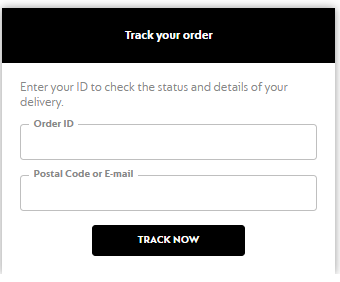 Did this answer your question?
Did this answer your question?Click yes to return to the FAQ, click no to ask your question.
-
What should I do if the delivery address must be changed after placing an order?
Please call the Nespresso Club immediately to change the delivery address. Please notice that a little delay on the delivery may be experienced.
■ Contact us
*Phone (Domestic) (080-734-1111/ 365 Days, 9 to 18 Free call from a landline)
*Chat in KakaoTalk (365 Days, 9 to 18 Free)
Did this answer your question?Click yes to return to the FAQ, click no to ask your question.
-
How do I complete my delivery information ?
Login, access the My Account>My Address menu, select the address to be rectified and save after correction.
Did this answer your question?Click yes to return to the FAQ, click no to ask your question.
-
Can I order to abroad?
Delivery to overseas is impossible. Please contact to Nespresso club for the country.
When you click to national flag on bottom of the web page, you can access to the country's web site.
Did this answer your question?Click yes to return to the FAQ, click no to ask your question.
-
When I get my delivery for ordering today?
The Nespresso Korea has a commitment to provide the best possible delivery service.
[Next Day Delivery]Next day delivery service is available if your order is placed before 5PM except below cases with some delays- Delivery areas not applicable with CJ 7 days delivery service- Chuseok and Lunar New Year holidays, Public holidays- Islands and mountainous areas, weather conditions, delivery company circumstances, system failures, and a surge in order volume due to promotions, etc.If you have any further questions, contact the Nespresso Club and receive delivery support.
■ Contact us
*Phone (Domestic) (080-734-1111/ 365 Days, 9 to 18 Free call from a landline)
*Chat in KakaoTalk (365 Days, 9 to 18 Free)
Did this answer your question?Click yes to return to the FAQ, click no to ask your question.
-
How do I cancel an order?
You can request order cancellation through three channels: official website email inquiry, Nespresso Club phone call, KakaoTalk Nespresso club team member.
■ Contact us
*Phone (Domestic) (080-734-1111/ 365 Days, 9 to 18 Free call from a landline)
*Chat in KakaoTalk (365 Days, 9 to 18 Free)
Did this answer your question?Click yes to return to the FAQ, click no to ask your question.
-
Where can I check my order details?
Details of the products ordered by the member will be sent to the email address registered at the time of registration.
You can also find your recent order history from the path below.
[PC & Mobile Webpage]My account (person-shaped icon) at the top of the homepage → My order history → Select details for each order
[Mobile application]Account (person-shaped icon) at the bottom right of the application → Recent order history → You can check details by selecting each order.
Did this answer your question?Click yes to return to the FAQ, click no to ask your question.
-
Can I request a recycling bag or collection when ordering online?
Thank you for participating in the environmental protection campaign.
When ordering products online, you can request a recycling bag or collection.[PC & Mobile Webpage]
Select accessories/recycling bag from the top menu (PC) or the left menu (mobile) → You can put the capsule recycling bag (up to 2) in the shopping cart / You can add the collection request (up to 5) to the shopping cart. → After moving to the shopping cart and completing the final payment, the order is completed.
[Mobile application] (Old App)
Bottom order menu → Coffee/Machine/Accessories/Recycling → The value of good coffee made together → You can put a capsule recycling bag (up to 2) in your shopping cart / You can put a collection request (up to 5) in your shopping cart. → After moving to the shopping cart and completing the final payment, the order is completed.
[Mobile application] (New App)
Bottom order menu → Accessories → The value of good coffee made together → You can put a capsule recycling bag (up to 2) in your shopping cart / You can put a collection request (up to 5) in your shopping cart. → After moving to the shopping cart and completing the final payment, the order is completed.
In the case of recycling bag and collection request, you must enter each separately, so please refer to it.
Did this answer your question?Click yes to return to the FAQ, click no to ask your question.
-
[Easy Order] What is a Easy-Order service?
Set up your order and Easy-order in just a few minutes. Receive your order automatically on a schedule and delivered straight to your door with free shipping (50 capsules or more).
You can apply for Easy-Order on the Nespresso website or mobile app My Account > 'My Easy Orders'.Did this answer your question?Click yes to return to the FAQ, click no to ask your question.
-
[Easy Order] Do I still benefit from promotional offers with Easy-order?
Depending on the schedule and conditions of the promotion, duplicate application may not be possible, so please check the promotion conditions. If it is not possible to overlap with coffee machine delivery, please order it as an standard order.
Did this answer your question?Click yes to return to the FAQ, click no to ask your question.
-
[Easy Order] How will I know when my easy-order will be shipped?
Easy Order will start shipping (business days) on the date you specify, and you can check the shipping date in two ways..
1. You can check the shipping schedule on the Nespresso website or mobile app My Account > 'My Easy Orders'.
2. 3 days prior to the shipment of Easy Orders products, you will be notified of the shipping schedule by email.
After receiving the email, if Easy Orders information (order/delivery/payment information, etc.) is modified by 17:00 on the day before the product shipment date, the modified information may be reflected and delivered. (eg: An order on January 4th can be reflected when modified by 17:00 on January 3rd)
If the designated date is a holiday, it will be shipped the next business day.Did this answer your question?Click yes to return to the FAQ, click no to ask your question.
-
[Easy Order] What is the reason for the 100 won payment when registering a credit card for EasyOrders?
When a member registers a credit card to order for Easy Order, 100 won is automatically charged to verify if the registered card is valid. The payment authorization is immediately cancelled as soon as the valid card is confirmed and the amount is not charged.
(* Easy Order payment can only be made with various card payments using prepaid card, debit card, credit card, etc. (processed immediately and the processing details are encrypted for security))Did this answer your question?Click yes to return to the FAQ, click no to ask your question.
-
[Easy Order] When does the payment for EazyOrder take place?
If you order for Easy Orders, the payment will be automatically processed on the day of the scheduled delivery that you have designated. However, if the delivery is on hold and the corresponding order cannot be shipped, the payment will not be made.
(* Note : The payment total reflects the promotional benefits applicable at the current moment, the actual payment amount may be adjusted according to the promotion status at the actual payment date (selected shipment date)Please check the information of your Easy Orders in 'My Easy Orders' > 'MANAGE EASY ORDER' on the Nespresso website or mobile app.
Did this answer your question?Click yes to return to the FAQ, click no to ask your question.
-
[Easy Order] Is there a minimum capsule requirement for a Easy-order?
Easy-order can be ordered from a minimum of 50 capsules. In addition, every Easy-order over 50 capsules receives a free delivery.
Did this answer your question?Click yes to return to the FAQ, click no to ask your question.
-
[Easy Order] How do I modify or cancel my Easy-order?
You can modify or cancel your Easy-order anytime on the Nespresso website or mobile app.
Simply go to My Account, followed by 'My easy orders' > 'MAMAGE EASY ORDER' to find your settings and options.
You can modify the next scheduled date, delivery address and payment. You can also cancel your Easy order. (Before 17:00 on the day before the delivery date)Did this answer your question?Click yes to return to the FAQ, click no to ask your question.
-
[Easy Order] Is Easy-order really free shipping?
Yes! You can place an order starting from a minimum of 50 capsules and enjoy free shipping benefits.
Did this answer your question?Click yes to return to the FAQ, click no to ask your question.
-
[Easy Order] When will i receive my easy-order?
Delivery is carried out on the date specified by the member, and if delivery is made before 5:00 pm on weekdays, next-day delivery service is operated in Seoul and 6 metropolitan areas. However, if the delivery date falls on a holiday, it will be shipped on the next business day, and please understand that it may be delayed depending on the courier company's circumstances.
Did this answer your question?Click yes to return to the FAQ, click no to ask your question.
-
[Easy Order] What if I don't want my order but it has already shipped? Can I cancel it?
Cancellation of an easy order for outgoing coffee can be accepted by contacting the Nespresso Club. If there are any changes, please make changes through the website or app > My Account > 'My Easy Orders' page by 17:00 the day before the delivery date.
Did this answer your question?Click yes to return to the FAQ, click no to ask your question.
-
[Easy Order] Can I order Limited Edition coffees in my Easy-order?
Limited Edition coffees are not available on Easy-order as stock is available in limited quantities.
If you wish to order any limited edition capausles this will need to be placed in a regular order either online or over the phone, or you can purchase in any of our boutiques.
■ Contact us
*Phone (Domestic) (080-734-1111/ 365 Days, 9 to 18 Free call from a landline)
*Chat in KakaoTalk (365 Days, 9 to 18 Free)
Did this answer your question?Click yes to return to the FAQ, click no to ask your question.
-
[Easy Order] What happens if an item in my Easy-order is out of stock?
If a product in your Easy Order is out of stock, you will be notified by email about the product that cannot be shipped.
If you change to another product on the Nespresso website or mobile app > My Account > 'My Easy Orders' page, it can be shipped normally on the designated date.
If you do not receive an Easy Order delivery notification email on the expected delivery date, you can log in and check the status of your order on the Nespresso website or mobile app > My Account > 'My Easy Orders' page, and if you need further assistance, you can contact the Nespresso Club for inquiries.■ Contact us
*Phone (Domestic) (080-734-1111/ 365 Days, 9 to 18 Free call from a landline)
*Chat in KakaoTalk (365 Days, 9 to 18 Free)
Did this answer your question?Click yes to return to the FAQ, click no to ask your question.
-
[Easy Order] Can I not order Nespresso machines or accessories?
Easy-order is only available for ordering the Nespresso capsule range and selected accessories: brown sugar, cantuccini, recycling bags and recycling bag collection. Nespresso machines and other accessories can be ordered separately.
Did this answer your question?Click yes to return to the FAQ, click no to ask your question.
-
[Nespresso Plus program] What benefits does the Nespresso Plus program offer?
You will get up to 67% of the coffee machine's value back in the form of discounts on future coffee orders. Plus, you can enjoy free shipping on orders of at least 70 capsules.※ Benefits only apply when purchasing a machine through the machine payback page.※ The requirement for a total of 12 coffee orders must be met within 24 months after purchasing the machine.※ You can receive a discount benefit for a total of one machine per account.Did this answer your question?
Click yes to return to the FAQ, click no to ask your question.
-
[Nespresso Plus program] Can I combine Nespresso Plus with other offers?
Nespresso Plus cannot be combined with other promotions or offers.
Did this answer your question?Click yes to return to the FAQ, click no to ask your question.
-
[Nespresso Plus program] If I purchase more than one machine with the Nespresso Plus program, can I receive coffee discount benefits for each machine?
If you purchase multiple machines with the Nespresso Plus program, you can only receive the coffee discount benefits for one machine. Priority discounted machines are determined by membership policy, and coffee discounts are applied to those machines. (Overlapping discounts are not allowed.)* Discount machine priority : Creatist Plus > Citiz Platinum > Citiz > Lattissima One > Pixie > Gran Lattissima > Essenza MiniDid this answer your question?
Click yes to return to the FAQ, click no to ask your question.
-
[Nespresso Plus program] How many machines can I purchase with the Nespresso Plus program?
With the Nespresso Plus program, you can receive a discount benefit for a total of one machine under your club account.
Did this answer your question?Click yes to return to the FAQ, click no to ask your question.
-
[Nespresso Plus program] If I purchase an additional machine after using all 12 coffee discounts with the Nespresso Plus program, can I get another coffee discount?
Unfortunately, the Nespresso Plus program is only applied once per account. Accounts that have already purchased with the Nespresso Plus program are not eligible for the same benefits.
Did this answer your question?Click yes to return to the FAQ, click no to ask your question.
-
[Nespresso Plus program] Is the Nespresso Plus program a temporary promotion? When can I apply?
Nespresso Plus program is an ongoing, non-limiting program.If you want to receive the coffee flat-rate discount provided for each machine when purchasing coffee, you can apply at any time.Did this answer your question?
Click yes to return to the FAQ, click no to ask your question.
-
[Nespresso Plus program] I purchased a machine with the Nespresso Plus program. Which channel do I need to purchase coffee from to get the coffee discount?
Machine Payback's coffee discount benefit can be applied when purchasing coffee through the Nespresso official website, Nespresso club, mobile app, or Nespresso boutique channel.
■ Contact us
*Phone (Domestic) (080-734-1111/ 365 Days, 9 to 18 Free call from a landline)
*Chat in KakaoTalk (365 Days, 9 to 18 Free)
Did this answer your question?Click yes to return to the FAQ, click no to ask your question.
-
[Nespresso Plus program] Do I receive a larger discount as I buy more capsules?
Each machine has a predetermined discount rate per order, so additional discounts cannot be applied.
Did this answer your question?Click yes to return to the FAQ, click no to ask your question.
-
[Nespresso Plus program] What if I do not fill all 12 orders within 24 months?
The timing and frequency of your orders are up to you. Nevertheless, in order to get the entire value of your machine back, you will need to complete the required amount of orders within the provided time period.
Did this answer your question?Click yes to return to the FAQ, click no to ask your question.
-
[Nespresso Plus program] I purchased a Nespresso Plus program machine, but the coffee discount does not apply to coffee purchases on the site. why?
Even if you purchase a machine through the Nespresso Plus program, the coffee discount will automatically be applied only if you order coffee after the machine is shipped.* How to check whether the machine has been shipped: ‘My Account’ > ‘My Orders’ > ‘Order Status’ > ‘Delivered’Did this answer your question?
Click yes to return to the FAQ, click no to ask your question.
-
[Nespresso Plus program] Where can I check if the machine has been shipped?
You can check whether the machine has been shipped by checking the order status as "Delivered" in "My Orders" on the "My Account" page.
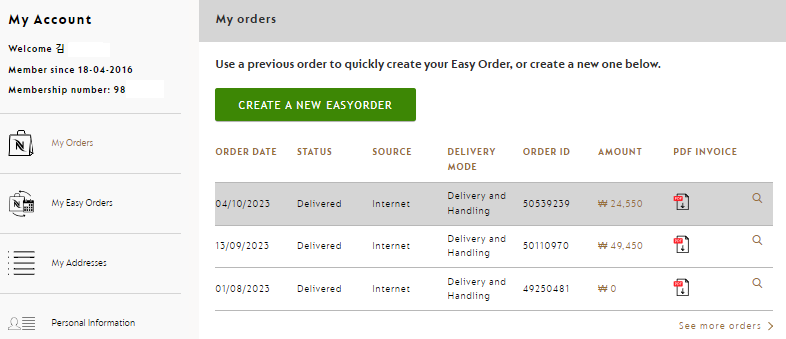 Did this answer your question?
Did this answer your question?Click yes to return to the FAQ, click no to ask your question.
-
[Nespresso Plus program] Is it possible to return a coffee machine and withdraw from the Nespresso Plus Program? Can it be done even after receiving the coffee discount benefits?
For unopened products, you can request an exchange or refund within 7 days from the date of receipt due to a simple change of mind. However, if you have received a coffee billing discount during that period, please note that you will need to return the discounted amount.1.Machine: Unusee condition(regardless of whether the main box is opened or not)2.Coffee sleeves, food&bitex: Unopened condition of the main box* Coffee cannot be returned at boutiques, but if the machine is unused, it can be returned.* In the case of product defects, you can request an exchange or refund regardless of the above conditions.Did this answer your question?
Click yes to return to the FAQ, click no to ask your question.
-
[Nespresso Plus program] Is the Nespresso Plus program a temporary promotion? When can I apply?
Nespresso Plus program is an ongoing, non-limiting program.
If you want to receive the coffee flat-rate discount provided for each machine when purchasing coffee, you can apply at any time.Did this answer your question?Click yes to return to the FAQ, click no to ask your question.
-
[Nespresso Plus program] Can I transfer the program to someone else?
The coffee discount only applies to the account that purchased the machine, so it is not transferable.
Did this answer your question?Click yes to return to the FAQ, click no to ask your question.
-
[Nespresso Plus program] The machine payback benefit has changed. Will this affect the machine payback benefit I purchased?
Machine payback benefits can be subject to changes according to internal policies. Detailed information such as coffee order period determined after machine purchase, number of orders, discount rate and discount amount for each coffee machine, and minimum order quantity for future coffee orders can be found on the machine payback page.
※ Customers who purchased with machine payback before the benefit change can receive existing benefits without any changes.
Did this answer your question?Click yes to return to the FAQ, click no to ask your question.
-
[Nespresso Plus program] How do I register a machine purchased with the Nespresso Plus program?
To register the machine you purchased, you can visit the "Product Registration" page on the Nespresso website. For detailed instructions, please refer to the "Product Registration Information" page on the Nespresso website.Additionally, if you register your machine within 30 days of the purchase date, you will receive an extended warranty of 1 year, totaling 2 years of coverage.You can access the machine registration page by clicking on the following link: Machine Registration >>Did this answer your question?
Click yes to return to the FAQ, click no to ask your question.
-
[Nespresso Plus program] I would like yo utilize the Vertuo machine payback program, How can I apply for it?
If you wish to place an order for the Vertuo machine payback, you can apply through the Nespresso boutique.
Did this answer your question?Click yes to return to the FAQ, click no to ask your question.
-
[Nespresso Plus program] Can I receive the Nespresso Plus program coffee discounts with easy order?
If you purchase a machine with machine payback and set up for Easy Order of 70 capsules or more,
you can enjoy maximum benefits with payback discount + free shipping!
※ Customers who have purchased through Nespresso Plus program beafore the benefit change will be able to receive the exisitng benefits without any changes.Did this answer your question?Click yes to return to the FAQ, click no to ask your question.
-
[Authorized Reseller Payback program] What benefits does the Authorized Reseller Payback program offer?
When you order over 50,000 KRW, including 7 rows (70 capsules) of Nespresso Original Coffee capsules,
a total of 12 installment discount benefits will be applied.
*After the first use of the voucher, 11 discount benefits will be provided, valid within 24 months (total of 12).
*Products can be purchased at Nespresso boutiques, the official online website, mobile application, and Nespresso ClubDid this answer your question?Click yes to return to the FAQ, click no to ask your question.
-
[Authorized Reseller Payback program] When am I receiving the first discount?
You can avail the discount benefits immediately upon using the voucher within the validity period.
* It is essential to register the voucher within the specified period as voucher registration is not possible after the expiration date.Did this answer your question?Click yes to return to the FAQ, click no to ask your question.
-
[Authorized Reseller Payback program] Where to use the Authorized Reseller Payback
● Nespresso Boutique (When using at the boutique, you must bring the physical voucher),
● Official website www.nespresso.com.kr, Mobile app,
● Nespresso Club-Phone : 080-734-1111 (365 Days, 9 to 18, toll-free)
-Chat in KakaoTalk (365 Days, 9 to 18 Free)
Did this answer your question?Click yes to return to the FAQ, click no to ask your question.
-
[Authorized Reseller Payback program] How to Use the Authorized Reseller Payback Vouchers
(Offline)
When visiting a Nespresso boutique, place an order of over 50,000 KRW including 70 Nespresso Original coffees ▶ Present the physical voucher to the boutique staff.(Online)
When ordering over 50,000 KRW including 70 Nespresso Original coffees on the Nespresso official website or mobile app ▶ Enter the promotion code at the cart stageDid this answer your question?Click yes to return to the FAQ, click no to ask your question.
-
[Authorized Reseller Payback program] Contact for Detailed Voucher Usage Information
Please call the Nespresso Club.
■ Contact us
*Phone (Domestic) (080-734-1111/ 365 Days, 9 to 18 Free call from a landline)
*Chat in KakaoTalk (365 Days, 9 to 18 Free)
Did this answer your question?Click yes to return to the FAQ, click no to ask your question.
-
[Authorized Reseller Payback program] I would like to know the difference between Nespresso authorized reseller channels and direct sales channels and how to apply for payback for each.
The differences between Nespresso authorized reseller channels and direct sales channels and how to apply for payback for each are as follows.
>Nespresso Direct Sales Channels: Nespresso official website/mobile app, Nespresso Club, Nespresso Boutiques.
>Nespresso Official Sales Channels: Nespresso official website/mobile app, Nespresso Club, Nespresso Boutiques, excluding Nespresso official online/offline retailers.
※ Products from Nespresso’s official sales channels are marked with the “official store logo
 ” as shown below.
” as shown below.
● How to use Nespresso authorized reseller payback :
After purchasing a payback machine from Nespresso official online/offline reseller, benefits will be applied when making a purchase of 50,000 KRW(including 70 Nespresso Original coffee capsules) or more on the Nespresso official website/mobile app, Nespresso Club, or Nespresso Boutiques. (Voucher usage required for the first purchase)
Authorized Reseller Payback >>● How to use Nespresso Plus Payback:
After purchasing a payback machine from Nespresso official website/mobile app, Nespresso Club, or Nespresso Boutiques, benefits will be applied when purchasing 70 capsules or more on the Nespresso official website/mobile app, Nespresso Club, or Nespresso Boutiques.
Nespresso Plus program >>Did this answer your question?Click yes to return to the FAQ, click no to ask your question.
-
[Authorized Reseller Payback program] Can i receive the authorized reseller payback program's benefits with Easy Order?
You cannot receive both the authorized reseller payback program benefit and the Easy Order benefit at the same time.
Did this answer your question?Click yes to return to the FAQ, click no to ask your question.
-
[Authorized Reseller Payback program] Can I combine the authorized reseller payback benefit with other offers?
The authorized reseller payback program cannot be combined with other promotions and cross-channel machine payback benefits.
Did this answer your question?Click yes to return to the FAQ, click no to ask your question.
-
[Authorized Reseller Payback program] Do I receive a larger discount as I buy more products?
Additional discounts cannot be applied as the discount amount per order is predetermined.
Did this answer your question?Click yes to return to the FAQ, click no to ask your question.
-
[Authorized Reseller Payback program] How many machines can I purchase with the authorized reseller payback program?
With the authorized reseller payback program, you can receive a discount benefit for a total of one machine.
Did this answer your question?Click yes to return to the FAQ, click no to ask your question.
-
[Authorized Reseller Payback program] If I purchase more than one machine with the authorized reseller payback program, can I receive discount benefits for each machine?
If you purchase multiple machines, you can only receive the discount benefit for one machine.
(Overlapping discounts are not allowed.)Did this answer your question?Click yes to return to the FAQ, click no to ask your question.
-
[Authorized Reseller Payback program] What if I do not fill all 12 orders within 24 months?
If you have placed a total of 10 orders within 24 months from the date of first voucher usage, you will not be eligible for the discount benefit for the remaining 1 order.
*You must fulfill the condition of ordering 11 times after the first voucher usage to receive the discount.
Did this answer your question?Click yes to return to the FAQ, click no to ask your question.
-
[Authorized Reseller Payback program] Is the authorized reseller payback program a temporary promotion? When can I apply?
The authorized reseller payback program is an ongoing, non-limiting program.
Did this answer your question?Click yes to return to the FAQ, click no to ask your question.
-
[Authorized Reseller Payback program] If I purchase an additional machine after using all 12 discounts with the authorized reseller payback program, can I get another discount?
Unfortunately, the authorized reseller payback program is only applied once per account. Accounts that have already purchased with the authorized reseller payback program are not eligible for the same benefits.
Did this answer your question?Click yes to return to the FAQ, click no to ask your question.
-
[Authorized Reseller Payback program] I purchased a machine with the authorized reseller payback program. Which channel do I need to purchase products from to get the discount?
The discount benefits of the authorized reseller payback program can be applied when purchasing products through the Nespresso official website, mobile app, or Nespresso boutique channel.
Did this answer your question?Click yes to return to the FAQ, click no to ask your question.
-
[Authorized Reseller Payback program] By when do I have to make my first purchase to get the authorized reseller payback program offer?
The discount benefit for machine payback starts when you place your first order within the voucher's expiration period.
Did this answer your question?Click yes to return to the FAQ, click no to ask your question.
-
[Authorized Reseller Payback program] Is it possible to return a coffee machine and withdraw from the authorized reseller payback program?
For unopened items, exchanges and refuns are available 7 days from the date of receipt. Please contact the original point of purchase for inquiries regarding exchanges or refunds.
※ In case of defects, exchanges and refunds are availableregardless of the above conditions.
Did this answer your question?Click yes to return to the FAQ, click no to ask your question.
-
[Authorized Reseller Payback program] Can I transfer the authorized reseller payback program to someone else?
The authorized reseller payback program and the corresponding discounts are valid and can be offered only to the unique Nespresso member account that was used to activate the program and complete the purchase.
Did this answer your question?Click yes to return to the FAQ, click no to ask your question.
-
[Authorized Reseller Payback program] How do I register a machine purchased with the authorized reseller payback program?
To register the machine you purchased, you can visit the "Product Registration" page on the Nespresso website. For detailed instructions, please refer to the "Product Registration Information" page on the Nespresso website.
Additionally, if you register your machine within 30 days of the purchase date, you will receive an extended warranty of 1 year, totaling 2 years of coverage.Did this answer your question?Click yes to return to the FAQ, click no to ask your question.
Online Support
-
How can I create a B2B account?
Nespresso Professional account can be created using the following methods.
1. If you are an existing member of Nespresso Professional, you can join online account by checking customer number and zip code.
- Go to member affiliation (Click)
2. If you are not a member of Nespresso Professional member yet, please join Nespresso Professional online account. For more information on buying machine, please contact Nespresso Professional Club or Nespresso Professional website. - website machine purchase: Nespresso Professional website -> Zenius or Momento 100 page in coffee machine menu > Put in my shopping basket > Click for simple purchaseFor more information on making online account or using website, please contact Nespresso Professional Club.
> https://www.nespresso.com/pro
■ Nespresso Professional Club
*Phone (080-734-1113/ 365 Days, 9 to 18, toll-free)
*Contact usDid this answer your question?Click yes to return to the FAQ, click no to ask your question.
-
What should I do if the error code 769 appears when I login or place an order?
The error code 769 is a payment error code. Please contact the Nespresso Club and inform about the error code 769.
■ Contact us
*Phone (Domestic) (080-734-1111/ 365 Days, 9 to 18 Free call from a landline)
*Chat in KakaoTalk (365 Days, 9 to 18 Free)
Did this answer your question?Click yes to return to the FAQ, click no to ask your question.
-
I forgot my password. What should I do?
If you lost your existing password, you may reset your password directly through the email account used in the membership subscription.
Login click > Forgotten your password click > insert your email address > Reset password and receive by email > Reset the password through the link received by email. Please contact Nespresso Club if you did not receive the password reset email.
■ Contact us
*Phone (Domestic) (080-734-1111/ 365 Days, 9 to 18 Free call from a landline)
*Chat in KakaoTalk (365 Days, 9 to 18 Free)
Did this answer your question?Click yes to return to the FAQ, click no to ask your question.
-
How can I print a bill?
Nespresso Korea is not working on our payment system, so it's connected to KCP payment. If you want to print or check your bill, please do these in KCP site(www.kcp.co.kr). The method of search for your bill on the website is as below.
1. On site (www.kcp.co.kr), you can find search tap '결제내역 조회' in the middle of the page.
2. Fill the 'Credit numer/approval number/amount/date' and then click the button '카드 사용내역 조회', you can print your bill
*When you orderer in Nespresso Club by call, please access to the website 'KG inisis' (www.inicis.com)
1. On site (www.inicis.com), you can find search tap '결제내역 조회' in the middle of the page.
2. Fill the 'Credit numer/approval number/amount/date' and then click the button '카드 사용내역 조회', you can print your bill
Did this answer your question?Click yes to return to the FAQ, click no to ask your question.
-
Cannot see my last order from my page
It might takes over 30 mins to update the last order on my page. If you cannot see the last order, please try again.
For more details, please contact Nespresso Club(080-734-1111/24hours, 365days, toll-free)
Did this answer your question?Click yes to return to the FAQ, click no to ask your question.
-
How can I on the notification of Nespresso App?
Please follow the process below . If you have a problem, please contact at Nespresso Club.
- iOS – Setting(
 ) ▶Notification ▶ Nespresso ▶On the notification button(
) ▶Notification ▶ Nespresso ▶On the notification button( )
) - Android – Setting(
 ) ▶ Application ▶ Nepsresso ▶ On the notification button(
) ▶ Application ▶ Nepsresso ▶ On the notification button( )
)
■ Contact us
*Phone (Domestic) (080-734-1111/ 365 Days, 9 to 18 Free call from a landline)
*Chat in KakaoTalk (365 Days, 9 to 18 Free)
Did this answer your question?Click yes to return to the FAQ, click no to ask your question.
- iOS – Setting(
-
How can I off the notification of Nespresso App?
Please follow the process below . If you have a problem, please contact at Nespresso Club.
- iOS – Setting(
 ) ▶Notification ▶ Nespresso ▶Off the notification button(
) ▶Notification ▶ Nespresso ▶Off the notification button( )
) - Android – Setting(
 ) ▶ Application ▶ Nepsresso ▶ Off the notification button(
) ▶ Application ▶ Nepsresso ▶ Off the notification button( )
)
■ Contact us
*Phone (Domestic) (080-734-1111/ 365 Days, 9 to 18 Free call from a landline)
*Chat in KakaoTalk (365 Days, 9 to 18 Free)
Did this answer your question?Click yes to return to the FAQ, click no to ask your question.
- iOS – Setting(
-
How can I check order details after online order payment?
- 'Order confirmation' will be sent to your email address if your order is completed
- Receiving an order confirmation email means that your order has been completed successfully
- If you have not received an order confirmation email or have any inquiries regarding payment or order changes, you can also contact the Nespresso Club.
■ Contact us
*Phone (Domestic) (080-734-1111/ 365 Days, 9 to 18 Free call from a landline)
*Chat in KakaoTalk (365 Days, 9 to 18 Free)
Did this answer your question?Click yes to return to the FAQ, click no to ask your question.
-
I cannot complete the payment process as the error code 766 keeps appearing. What should I do?
The error code 766 appears when click Refresh button, entering incorrect information of credit card, credit card over -limit etc..
Please contact the Nespresso Club if this problem is not solved and inform about the error code 766.
■ Contact us
*Phone (Domestic) (080-734-1111/ 365 Days, 9 to 18 Free call from a landline)
*Chat in KakaoTalk (365 Days, 9 to 18 Free)
Did this answer your question?Click yes to return to the FAQ, click no to ask your question.
Machine Support
-
I want to know more about Vertuo Machine.
Vertuo recognizes the unique barcode of the capsule with just one touch of a button and brews the coffee according to the extraction recipe set in the barcode, adjusting rotation speed, water quantity, temperature, and more.
With its innovative Centrifusion rotation extraction, it creates coffee with rich crema and deep body, allowing you to enjoy five different coffee styles according to your preference.
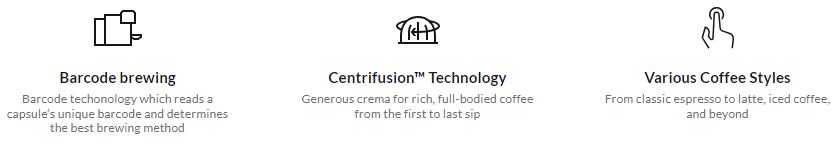 Did this answer your question?
Did this answer your question?Click yes to return to the FAQ, click no to ask your question.
-
I am having technical issues with my machine. What steps are available to resolve this?
We apologize for the inconvenience of using Nespresso machine.
You can easily solve the problem with simple troubleshooting provided on Technical support page.
Also, we provide step-by-step instructions for using and manaing machines.
If you need more assistance with any other model, please refer to the user manual guide. For more information don't hesitate to contact via Nespresso Club. Experienced coffee specialist will gladly hely you.
■ Contact us
*Phone (Domestic) (080-734-1111/ 365 Days, 9 to 18 Free call from a landline)
*Chat in KakaoTalk (365 Days, 9 to 18 Free)
Did this answer your question?Click yes to return to the FAQ, click no to ask your question.
-
Aeroccino -How do I clean the Aeroccino?
Please clean the Aeroccino after each use. Rinse it with cold water and use a soft cloth for cleaning. Never use aggressive cleaning materials because the teflon-cover could be damaged.
Did this answer your question?Click yes to return to the FAQ, click no to ask your question.
-
Aeroccino - Why is my Aeroccino overflowing?
The Aeroccino is a thermostatic (temperature sensitive) device which automatically powers off after reaching a set temperature. It does not detect the amount of froth being produced in the jug. As the Aeroccino is designed to heat the jug and rotate the whisks, it is functioning properly.
Be sure that the correct max fill line was utilized with the correct whisk. When using the frothing whisk, which has a coil for cappuccinos and macchiatos, fill milk to the lower maximum fill line. When using the hot milk whisk for lattes, you can fill it to the higher maximum fill line.
Different brands and types of milk will produce different qualities/quantities of froth. We find that UHT (Ultra High Temperature) milk produces very consistent froth. Milk quality fluctuates throughout the year, so the same brand and fat content may produce a different froth in the spring than it does in the winter
If your Aeroccino begins to overflow, you can safely remove it from its base without damaging the device.Did this answer your question?Click yes to return to the FAQ, click no to ask your question.
-
Aeroccino - Milkfroth is of low quality
Check type of milk: 1,5 % fat content, stored cool, package should be open max. 2 days
Please note that 50 % milk froth, 50 % warm milk is normal.
If you require further support for your Aeroccino, or any other machine related matters (including warranty claims), please contact the Nespresso Club. A trained Coffee Specialist will be happy to assist you.■ Contact us
*Phone (Domestic) (080-734-1111/ 365 Days, 9 to 18 Free call from a landline)
*Chat in KakaoTalk (365 Days, 9 to 18 Free)
Did this answer your question?Click yes to return to the FAQ, click no to ask your question.
-
Aeroccino - Milkfroth is not hot enough
Please note that the Aeroccino is designed to warm the milkfroth to the temperature of 60 to 70 degrees only for optimal forth results.
If you require further support for your Aeroccino, or any other machine related matters (including warranty claims), please contact the Nespresso Club directly via our toll free number 080-734-1111 or email from our website. A trained Coffee Specialist will be happy to assist you.
■ Contact us
*Phone (Domestic) (080-734-1111/ 365 Days, 9 to 18 Free call from a landline)
*Chat in KakaoTalk (365 Days, 9 to 18 Free)
Did this answer your question?Click yes to return to the FAQ, click no to ask your question.
-
[Aeroccino] What kind of milk should I use?
[Aeroccino 3]
For optimal milk froth use semi skimmed, refrigerated (4-6 °C) milk. Milk which has been frozen will not froth. For hygiene and machine maintenance reasons: only use freshly
opened, refrigerated, heat treated milk (pasteurised or UHT); do not use enriched milks, reconstituted powdered milks or flavoured milks; do not add syrups, sugar, chocolate powder or
other substances into the jug. These can damage the coating during use. You can use soy, almond or oat drink for your preparations. Warning: Plant-based beverages contain allergens (soy,
almond, gluten) and should be handled carefully by persons suffering from food allergies. The volume of froth depends on the nature of the beverage used, and its temperature. For more detailed information, please refer to page 8 of the Aeroccino user guide.[Aeroccino 4]
For optimal milk froth use semi skimmed, refrigerated (4-6 °C) milk. Milk which has been frozen will not froth. For hygiene and machine maintenance reasons: only use freshly
opened, refrigerated, heat treated milk (pasteurised or UHT); do not use enriched milks, reconstituted powdered milks or flavoured milks; do not add syrups, sugar, chocolate powder or
other substances into the jug. These can damage the coating during use. You can use soy, almond or oat drink for your preparations. Warning: Plant-based beverages contain allergens (soy,
almond, gluten) and should be handled carefully by persons suffering from food allergies. The volume of froth depends on the nature of the beverage used, and its temperature. For more detailed information, please refer to page 6 of the Aeroccino user guide.[Aeroccino 4R]
For optimal milk froth use semi skimmed, refrigerated (4-6 °C) milk. Milk which has been frozen will not froth. For hygiene and machine maintenance reasons: only use freshly
opened, refrigerated, heat treated milk (pasteurised or UHT); do not use enriched milks, reconstituted powdered milks or flavoured milks; do not add syrups, sugar, chocolate powder or
other substances into the jug. These can damage the coating during use. You can use soy, almond or oat drink for your preparations. Warning: Plant-based beverages contain allergens (soy,
almond, gluten) and should be handled carefully by persons suffering from food allergies. The volume of froth depends on the nature of the beverage used, and its temperature.For more detailed information, please refer to page 5 of the Aeroccino user guide.
Did this answer your question?Click yes to return to the FAQ, click no to ask your question.
-
Aeroccino Troubleshooting: Whisks not spinning
Nudge the whisk slightly; it might be that the magnetism stopped for a short time. Check the function of the other whisk if it’s working.
Rinse inside of the jug and the whisk with cold, running water and make sure to wipe with a damp, non-abrasive sponge or paper towel to remove milk residue after each time use.
For the Aeroccino 3, Check that the ON-OFF button is ON (red LED lighted)If you require further support for your Aeroccino, or any other machine related matters (including warranty claims), please contact the Nespresso Club. A trained Coffee Specialist will be happy to assist you.
■ Contact us
*Phone (Domestic) (080-734-1111/ 365 Days, 9 to 18 Free call from a landline)
*Chat in KakaoTalk (365 Days, 9 to 18 Free)
Did this answer your question?Click yes to return to the FAQ, click no to ask your question.
-
[Lattissima One F121] How do I prepare a milk recipes?
To create the optimal milk foam, you can use cold low-fat or non-fat milk. Additionally, you can also use vegetable milk. However, it is important to note that plant-based beverages may contain allergens such as gluten, almonds, or soy. Therefore, individuals with food allergies should handle them with caution. The amount of foam may vary depending on the characteristics and temperature of the beverage being used.
For more detailed information, please refer to page 17 of the User Guide.
Did this answer your question?Click yes to return to the FAQ, click no to ask your question.
-
The machine does not turn on. Is there anything wrong with my coffee machine?
Please verify the details below. The machine may not work temporary in any of the cases below :
Verify the outlet. If it is connected to an multi-tap, please try to connect in an outlet on the wall.
Verify the power bottom to check if it is switched on ON.Please call Nespresso Club if the problem persists.
■ Contact us
*Phone (Domestic) (080-734-1111/ 365 Days, 9 to 18 Free call from a landline)
*Chat in KakaoTalk (365 Days, 9 to 18 Free)
Did this answer your question?Click yes to return to the FAQ, click no to ask your question.
-
[Original line] The machine lever does not open.
Please empty the capsure container if it is full and force it a little to open.
Please call Nespresso Club if the problem persists.■ Contact us
*Phone (Domestic) (080-734-1111/ 365 Days, 9 to 18 Free call from a landline)
*Chat in KakaoTalk (365 Days, 9 to 18 Free)
Did this answer your question?Click yes to return to the FAQ, click no to ask your question.
-
[Original line] How can I obtain hotter coffee?
The best temperature for Nespresso capsule coffee is between 83 to 89 degrees.
This temperature provides the best taste and aroma, and we recommend you to drink it as soon as it is done. Please understand the temperature cannot be adjusted in our coffee machines.Tip: Warm-up your cup by extracting only water before making your coffee and placing the capsule. You may be able to enjoy even warmer coffee.
Did this answer your question?Click yes to return to the FAQ, click no to ask your question.
-
[Original line] The coffee does not come out. Is there anything wrong with my coffee machine?
Please verify the details below. The machine may not work temporary in any of the cases below:
Verify whether it is an original Nespresso capsule.
Empty the capsule container if it is full. Remove capsules jammed in the machine (if any).
Verify whether the capsure is crushed or damaged. (in this case, the capsule may not fit in the entrance hole and may fall in the container. Unfold to the sides manually and retry)* Compatible capsules may not be usable.
■ Contact us
*Phone (Domestic) (080-734-1111/ 365 Days, 9 to 18 Free call from a landline)
*Chat in KakaoTalk (365 Days, 9 to 18 Free)
Did this answer your question?Click yes to return to the FAQ, click no to ask your question.
-
[Nespresso Product Registration] Where can I register my machine?
You can register on the machine registration page after signing up on the Nespresso website. If you have difficulties registering on the website, please visit your nearest Boutique or contact Nespresso Club (080-734-1111) for assistance.
Go Machine-registration page >>
■ Contact us
*Phone (Domestic) (080-734-1111/ 365 Days, 9 to 18 Free call from a landline)
*Chat in KakaoTalk (365 Days, 9 to 18 Free)
Did this answer your question?Click yes to return to the FAQ, click no to ask your question.
-
[Essenza Mini, Inissia, Pixie, Citiz, Citiz Platinum] How do I manually descale my Nespresso Original machine?
You can check the descaling method of each machine through the guide and video link below.
※ You can purchase the dedicated descaling solution from the Nespresso website (www.nespresso.com).
[Essenza Mini Descaling Guide]
[Inissia Descaling Guide]
[Pixie Descaling Guide]
[Citiz Descaling Guide]
[Citiz Platinum Descaling Guide]
Did this answer your question?Click yes to return to the FAQ, click no to ask your question.
-
[Nespresso Product Registration] Where can I find the serial number of my product?
The coffee machine has a sticker on its bottom, on the box, or on the front of the product (for capsule container or drip tray). Aeroccino/Varista can be identified with its sticker affixed to the bottom of the body and on the box. If you have difficulties identifying it, please contact Nespresso Club (080-734-1111).
Did this answer your question?Click yes to return to the FAQ, click no to ask your question.
-
[Nespresso Product Registration] I do not know the purchase date of my product because it was given as a gift. How do I enter the purchase date?
If you do not know the purchase date, please contact Nespresso Club for assistance on how to enter the purchase date. If your product was given as a gift, please select the purchase date as the date the gift was received. If you do not know the purchase date for other reasons, please contact Nespresso Club.
■ Contact us
*Phone (Domestic) (080-734-1111/ 365 Days, 9 to 18 Free call from a landline)
*Chat in KakaoTalk (365 Days, 9 to 18 Free)
Did this answer your question?Click yes to return to the FAQ, click no to ask your question.
-
[Nespresso Product Registration] I would like to change my agreement to the terms and conditions effective after product registration, how can I change it?
You can change your agreement to marketing communications in the My Account menu on the homepage.
Did this answer your question?Click yes to return to the FAQ, click no to ask your question.
-
[Nespresso Product Registration] What benefits or information will I receive if I agree to marketing communications when registering my product?
You can change your agreement to marketing communications in the My Account menu on the homepage.
Did this answer your question?Click yes to return to the FAQ, click no to ask your question.
-
[Nespresso Product Registration] I registered my product, but my registration information has disappeared. Why did this happen? I returned my product, but the product still appears in the registration history.
If your product is exchanged or refunded, your registered product information may be deleted. Once the product refund process is completed, the product will no longer appear. If the refunded product still appears, please contact Nespresso Club.
■ Contact us
*Phone (Domestic) (080-734-1111/ 365 Days, 9 to 18 Free call from a landline)
*Chat in KakaoTalk (365 Days, 9 to 18 Free)
Did this answer your question?Click yes to return to the FAQ, click no to ask your question.
-
[Nespresso Product Registration] My product was returned/exchanged/refunded, but the product still appears in the registration history. Can I delete the product myself and register a new one?
You can correct the product information directly on the product registration page, and you can register again after deleting the existing product information.
Did this answer your question?Click yes to return to the FAQ, click no to ask your question.
-
[Nespresso Product Registration] Where and how can I correct my registered product information?
After logging into the product registration page, you can correct the information by clicking the correction button.
Did this answer your question?Click yes to return to the FAQ, click no to ask your question.
-
[Nespresso Product Registration] Which products require registration to be eligible for warranty benefits?
When you register coffee machines, Aeroccino and Varista sold by Nespresso, you are entitled to the benefit of the warranty period. A basic free warranty period is 1 year, and if you register your product within 30 days, an additional 1-year free warranty is provided, leading to a free warranty for 2 years in total. For customers who purchased before August 23rd, 2022, the previous warranty period is maintained.
Did this answer your question?Click yes to return to the FAQ, click no to ask your question.
-
[Nespresso Product Registration] How can I receive a 2-year free warranty?
If you register your machine within 30 days of purchase, you will be provided with a 2-year warranty from the date of registration. If you do not register your machine within 30 days of purchase, you will be provided with a 1-year warranty.
Did this answer your question?Click yes to return to the FAQ, click no to ask your question.
-
Coffee is not extracted.
Your machine may have an air bubble. Air bubbles can block the flow of water through the spout. They usually occur if the machine is operated without water in the tank or has not been used for a long period.
Eject any capsule, ensure there is water in the tank, and then follow the troubleshooting tips below.
•For machines with two outlets (meaning a coffee outlet, and a hot water/steam outlet) alternate between activating the Lungo (large cup)function and activating the steam/hot water function until water flows from either outlet. Please be persistent; this might take a few tries.
•For all other OriginalLine machines, activate the Lungo (large cup) function, allow it to complete the cycle, then press again. Repeat until water flows from the spout. Please be persistent; this might take a few tries.
•For VertuoLine machines, follow the Cleaning instructions in your User Manual. Please be persistent; this might take a few tries.Did this answer your question?Click yes to return to the FAQ, click no to ask your question.
-
How can I repair a machine purchased abroad?
When selling imported electronics, only products with the certificate of electric safety can be imported.
In this case, Nespresso coffee machines rated 220V/60Hz can cause accidents as an uncertified product if products that are not certified are repaired and problems occur.
Different from PCs or other electronics, coffee machines do not have a separate power converter and 220V/60Hz electricity is supplied directly.
■ Contact us
*Phone (Domestic) (080-734-1111/ 365 Days, 9 to 18 Free call from a landline)
*Chat in KakaoTalk (365 Days, 9 to 18 Free)
Did this answer your question?Click yes to return to the FAQ, click no to ask your question.
-
[Descaling Solution] Why should I use a descaling solution?
Depending on the type and hardness of the water used to brew coffee, limescale or residue (other dissolved solids) may accumulate inside the machine. If these substances build up as deposits, they can obstruct water flow inside the coffee machine, potentially causing malfunctions.
Additionally, if a large amount of deposits accumulates, it may also affect the taste of the coffee. The descaling kit is designed to effectively remove these accumulated deposits. By using the descaling kit regularly, you can remove built-up limescale and residue inside the machine, which helps extend the lifespan of your coffee machine and ensures optimal coffee flavor.
Did this answer your question?Click yes to return to the FAQ, click no to ask your question.
-
[Descaling Solution] How often should I use it?
(For approximately 40 cups of extraction per week) It is recommended to descale every 6 months. Dissolve one pack of the Nespresso descaling kit in the water tank and clean the machine.
(However, for those who extract only about 10 cups per week, descaling once a year is sufficient.)If your machine has an automatic descaling alert function, you should proceed with descaling whenever the alert appears, regardless of the recommended schedule.
(For machines without an automatic alert function) For models like Pixie, Inissia, and Essenza Mini, follow the above recommended schedule.Did this answer your question?Click yes to return to the FAQ, click no to ask your question.
-
[Descaling Solution] What is the difference between cleaning with water and using a descaling solution?
In general, for typical domestic drinking water conditions, descaling with water alone can be effective.
However, using a dedicated descaling kit allows for more effective removal of even small amounts of deposits that gradually accumulate inside the machine.
Did this answer your question?Click yes to return to the FAQ, click no to ask your question.
-
[Descaling Solution] Are the ingredients safe?
If you follow the descaling procedure outlined in the machine’s user manual and adhere to the safety instructions on the descaling kit, it is not dangerous.
However, do not intentionally ingest the descaling solution or allow it to come into contact with your skin or eyes.Did this answer your question?Click yes to return to the FAQ, click no to ask your question.
-
[Descaling Solution] Where can I purchase it?
You can purchase it from Nespresso Club, Nespresso Boutique, and the official website.
■ Contact us
*Phone (Domestic) (080-734-1111/ 365 Days, 9 to 18 Free call from a landline)
*Chat in KakaoTalk (365 Days, 9 to 18 Free)
Did this answer your question?Click yes to return to the FAQ, click no to ask your question.
Brand & Promotions
-
Is Nespresso coffee sourced from Fair Trade coffee?
Since 2003, our desire to create shared value for all stakeholders in our value chain has been channeled through the AAA Sustainable Quality™ Program. In line with B Corp values, our aim is to foster conditions to improve yields, quality of harvests, and help protect the environment while promoting sustainable livelihoods. Putting care at the heart of what we do is why we created the Sustainability Quality Program™ AAA almost 20 years ago, together with the Rainforest Alliance.
Today, more than 140,000 coffee farmers in 18 countries participate in the AAA Program and source 93% of our permanent range of coffees through the AAA Program.Did this answer your question?Click yes to return to the FAQ, click no to ask your question.
-
My voucher code does not work. Why do I get an error message?
If you have received a voucher code , you can enter it in the first step of the shopping cart in the field "Promotion code". To activate it, please confirm the code by clicking the "OK" button.
Please note that promotional vouchers usually have a validity date. If you receive an error message, please check first if your code is still valid.
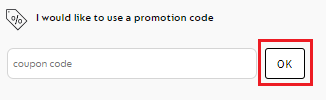 Did this answer your question?
Did this answer your question?Click yes to return to the FAQ, click no to ask your question.
-
[Travel Mug] What's improved in the newly released travel mug?
Nespresso values your valuable feedback and is constantly improving its products to make them better. The push-open lid of the existing travel mug has been changed to a flip-type lid that is easy to clean and more convenient to use. With the flip-type drinking spout and excellent sealing, you can enjoy the perfect coffee moment anytime, anywhere.
Did this answer your question?Click yes to return to the FAQ, click no to ask your question.
-
[Travle Mug] Will there be any price changes with the renewal release?
No, they are sold at the same price as the existing version by size.
Did this answer your question?Click yes to return to the FAQ, click no to ask your question.
-
[Travel Mug] Is it compatible with my existing travel mug?
The body and lid of the existing travel mug are not compatible with the newly released travel mug. Only the finished product can be used.
Did this answer your question?Click yes to return to the FAQ, click no to ask your question.
-
[Travel Mug] Aren't the travel mug lids sold separately?
Please note that the travel mug lid is not sold separately. Also, please note that the renewed travel mug lid and the existing travel mug lid are not compatible with each other.
Did this answer your question?Click yes to return to the FAQ, click no to ask your question.
-
[Travel Mug] Is the Nespresso Travel Mug dishwasher safe?
Yes, the Nespresso Travel Mug is dishwasher safe. However, although it is safe to clean in the dishwasher, users are advised not to use it in the microwave due to its stainless-steel material, which could damage both the Travel mug and the microwave. It’s also best to avoid placing it in the freezer or on direct heat sources.
Did this answer your question?Click yes to return to the FAQ, click no to ask your question.
Recycling
-
How can I recycle the used capsules?
Nespresso Club members can participate in the recycling program in various ways (return used capsules and apply for a recycling bag).
▶ Service through boutiques: Bring your used capsules to a Nespresso boutique store and ask the BTQ staff for a recycling bag. You can put your used capsules in the recycling bag and return them directly to the recycling bin located in the store.
▶ Service through online channels: Add “Request Recycling Pick-up” (free) to your shopping cart on the Nespresso website. When purchasing other products, the courier will collect the “recycling bag” containing your used capsules free of charge when delivering the purchased product. If you would like to receive a “recycling bag,” add “Recycling bag” (free) to your shopping cart on the Nespresso website. When purchasing other products, the “recycling bag” will be delivered together with the purchased product.
▶ Service through Nespresso Club: When ordering through phone or chat with Nespresso Club, please request “Request Recycling Pick-up” as well. When the courier delivers your product, they will collect the “recycling bag” containing the capsules free of charge. If you would like to receive a “recycling bag,” you can also request it when ordering through Nespresso Club.
▶ Post office service: When ordering through the Nespresso official website or Club phone or app, if you apply for a postal recycling bag, you will receive a postal recycling bag with a postage payment mark. If you return the product to a post office or post office window using a postal recycling bag with a postage payment mark, the return can be processed at the post office.
Did this answer your question?Click yes to return to the FAQ, click no to ask your question.
-
[Easy Order] A recycling bag that I didn't even request for has been delivered. Why is that?
With easy order, we provide 1 recycling bag for purchases of 50 capsules or more and 2 recycling bags for purchases of 100 capsules or more along with the capsules.
To support Nespresso's efforts to reduce its carbon footprint to support a sustainable environment, coffee, and future, we offer a built-in recycling bag service. We ask for your participation in this opportunity.[Reference] You can apply for collection of recycling bags in the following ways.
: Subscribe product selection screen ▶ Select "Accessories/Recycling" tab ▶ "Request capsule recycling bag collection"
▶ Select the number of recycling bags you want to collect on each regular delivery dayDid this answer your question?Click yes to return to the FAQ, click no to ask your question.
-
[Easy Order] The recycling bag has been automatically added to my shopping cart and I want to delete it. How do I do it?
If you apply for coffee easy order service, we provide 1 recycling bag for purchases of 50 capsules or more, and 2 recycling bags with capsules for purchases of 100 capsules or more. Please understand that the recycling bags cannot be deleted.
This is a service provided so that you can join Nespresso in reducing its carbon footprint to support a sustainable environment, coffee, and future. We ask for your participation at this opportunity.Did this answer your question?Click yes to return to the FAQ, click no to ask your question.
-
[Easy Order] How do I request a recycling bag?
If you purchase more than 50 capsules with easy order,
you will be able to purchase 2 recycled bags with 1 bags and 100 capsules. For the sustainability of good coffee, please participate in reducing carbon footprints with Nespresso, which is acting for the environment, coffee farmers, and the future.Did this answer your question?Click yes to return to the FAQ, click no to ask your question.
-
[Easy Order] How do I request for recycling pick up service?
Thank you for your interest in Nespresso's efforts to reduce its carbon footprint.
You can apply for recycling bag collection in the following ways.
: Easy Order product selection screen ▶ Select "Accessories/Recycling" tab ▶ "Request capsule recycling pick up service."
▶ Select the number of recycling bags you want to collect on each regular delivery dayDid this answer your question?Click yes to return to the FAQ, click no to ask your question.
-
[Easy Order] I request for recycling Pick up. What should I do after request?
Thank you for your active participation in Nespresso's capsule recycling program.
On your regular delivery day, your courier will pick up the recycling bag as you ship your order.
If contactless 'recycling pick up service' is desired, please place the recycling bag at your doorstep (or at the location you choose to ship your product to).[reference]
● If you select '1' when requesting capsule recycling bag collection, it means that you have requested 1 recycling bag collection.
Therefore, please select the number of recycling bags you would like to pick up.
● We will pick up the recycling bag in the same way as the set product delivery cycle.
If there is a delivery date that you do not want to pick up the recycling bag, capsules before 5:00 p.m. one day before the regular delivery date (delivery date).
Please delete the recycling bag pick up request.
● When request for capsule recycling bag pick up, additional box packaging is not required.
However, make sure that the recycling bag is completely sealed so that the water inside the recycling bag does not leak out.
● Can hold capsules up to the fold line of the recycling bag. So that the capsules can be filled up to the folding line even during collection we ask for your cooperation.Did this answer your question?Click yes to return to the FAQ, click no to ask your question.
-
[Capsule Collection via Post Office] When can I return my capsules to the post office?
Used capsules can be placed in a postal recycling bag and returned to post offices and post offices nationwide from May 9, 2025.
Did this answer your question?Click yes to return to the FAQ, click no to ask your question.
-
[Capsule Collection via Post Office] Can I return my existing recycled bags to the post office?
The existing recycling bag does not include the postage receipt payment mark (recipient pays), making it difficult to return.
Please use the existing return method (BTQ visit, courier return, etc.) even though it is inconvenient.Did this answer your question?Click yes to return to the FAQ, click no to ask your question.
-
[Capsule Collection via Post Office] How do I return my postal recycling bag?
If you return your mail to a post office or post office window using a postal recycling bag with a postage payment notice, the post office can process your return.
Did this answer your question?Click yes to return to the FAQ, click no to ask your question.
-
[Capsule Collection via Post Office] Do I need to pay a separate fee or place an order to return it to the post office?
No, there is no separate fee. However, only Nespresso postal recycling bags with postage payable on the receipt can be returned.
Did this answer your question?Click yes to return to the FAQ, click no to ask your question.
-
[Capsule Collection via Post Office] How do I find the location of the nearest post office?
You can easily find the location of your nearest post office or postal service by scanning the QR code on the back of the recycling bag or by using the ‘Find a Post Office’ link. After checking, please visit the nearest branch.
Did this answer your question?Click yes to return to the FAQ, click no to ask your question.